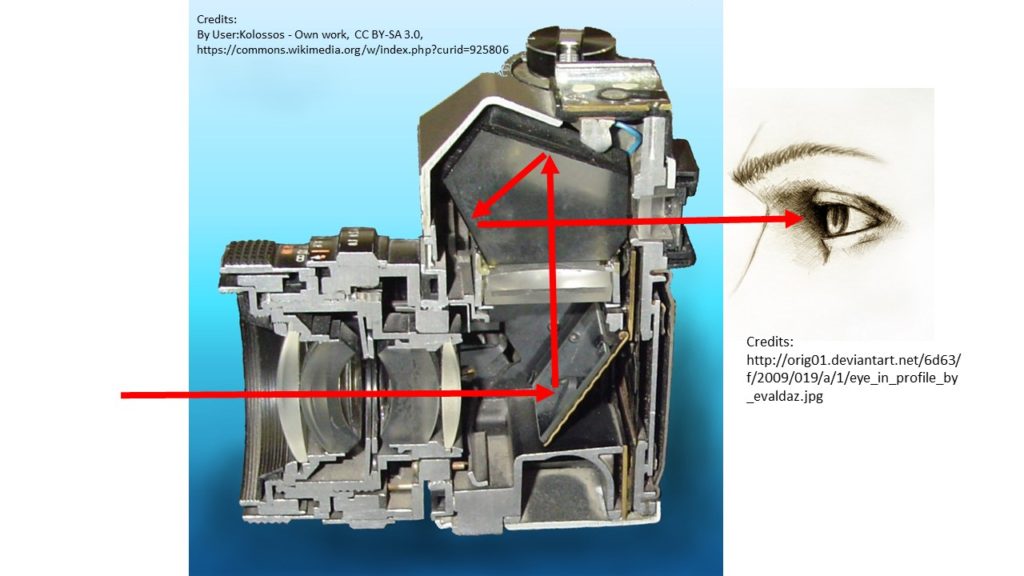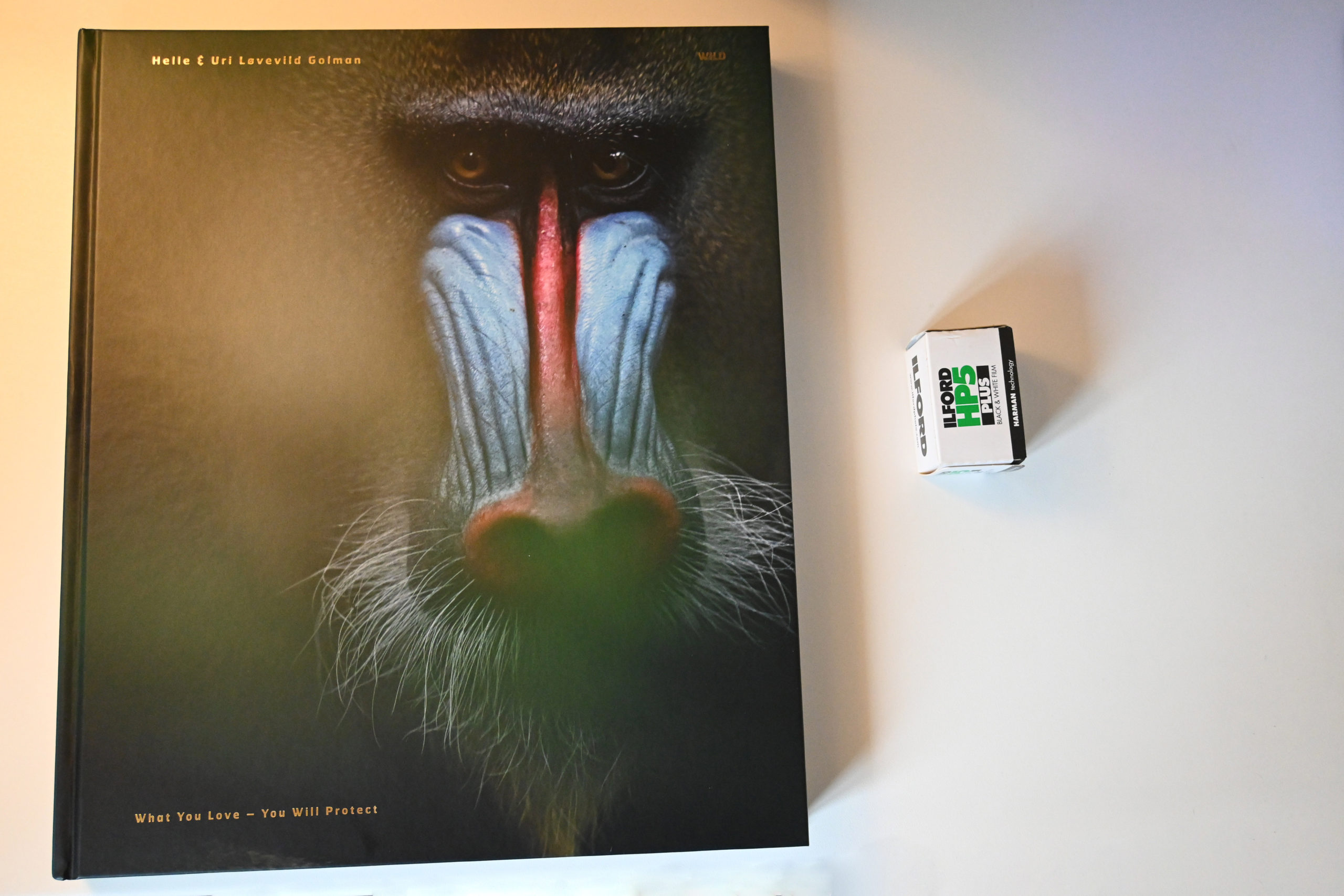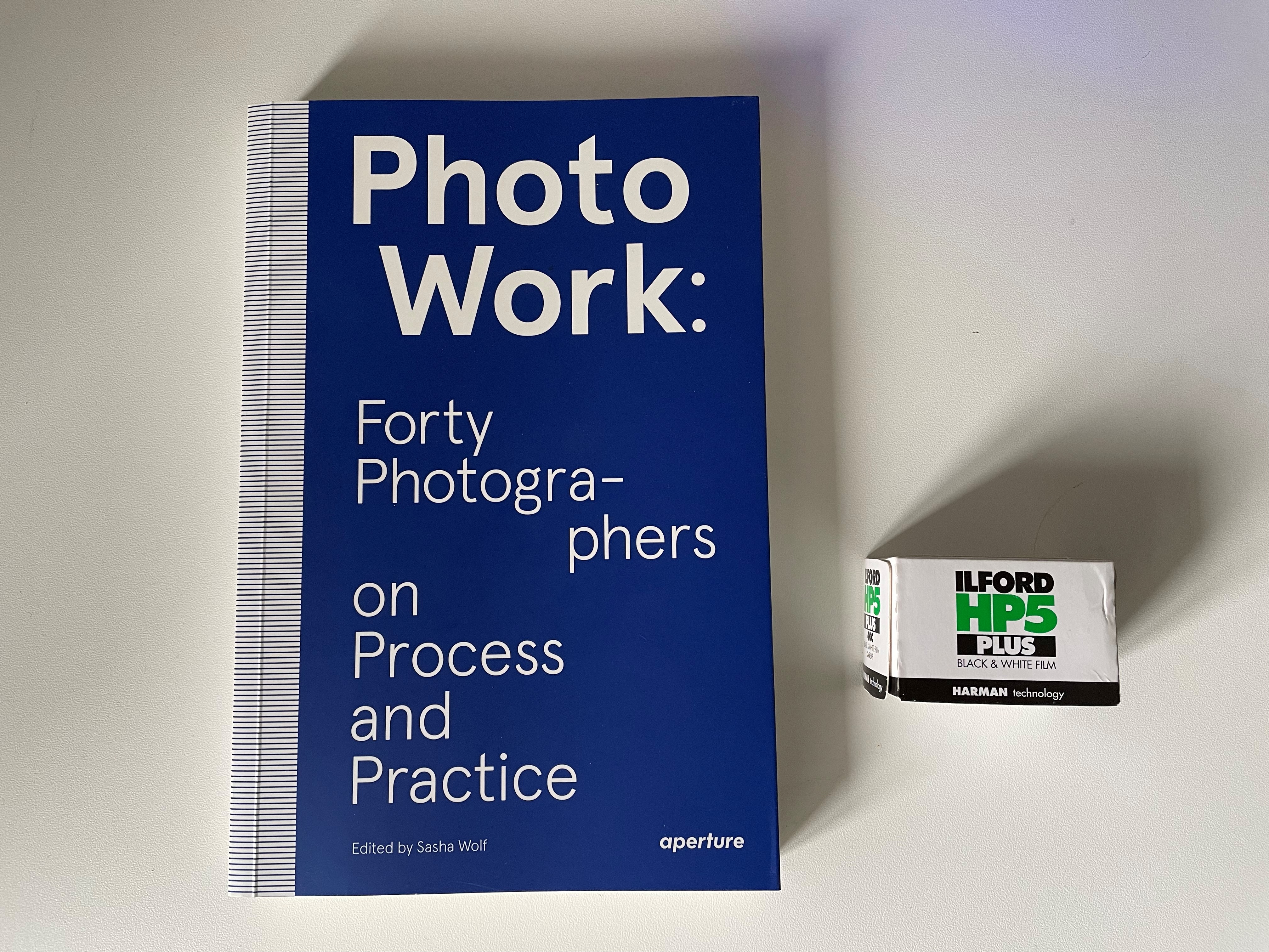Bokeh is just another word for out of focus, often abbreviated to OOF!
But why is that suddenly important in photography when everybody talks about sharp images and getting the subject in focus? It has to do with the isolation of your subject – to make sure that the background does not steal the attention from your subject, be it a flower, a tree or a model just to name a few examples. Just like in a movie where you want the main actors to stand out and shine, your supporting actors should be support the main actor without stealing the limelight.
In the example below the birch stem is the star, albeit not a very interesting one, but it illustrates background blur or bokeh very fine. What you see to the right of the birch stem is actually sun lit leaves, but because of the strong element of bokeh, it appears to be just a soft backdrop of white and brown colors.

There are several factors that determine the bokeh, but most notably the aperture you shoot at and the distance from your subject to the background. Larger apertures (smaller f/stop numbers) gives a more so called depth of field, i.e. the depth of the interval that appears to be sharp. So if you shoot at a very wide aperture, the depth of field is narrow and if you have focused correct on your subject, the background is more likely to be OOF Similarly, if there is a big distance from your subject to the background, then it is more likely the background is OOF as the depth of field cannot reach so far.
Photographers can study out of focus elements for hours and comment on their shape and size. In the example above the light behind the coffee mug is certainly out of focus, and the light appears as round balls. You can see that the rightmost ball is very round whereas the ones to the left are more oval – it has to do with how close you are to the corner of the image. Also, sometimes bokeh balls like these appear square rather than round – that is because the aperture blades are in use and determine the shape of the bokeh.
As a rule of thumb you want the bokeh to be creamy and pleasing to look at. In other words, the edges of the bokeh balls should not have rings or hard transition to the areas outside the bokeh.