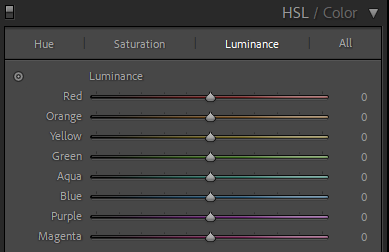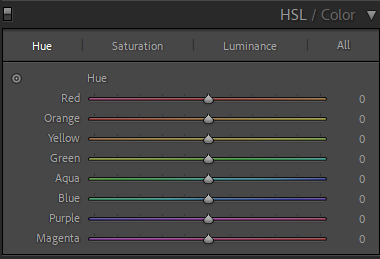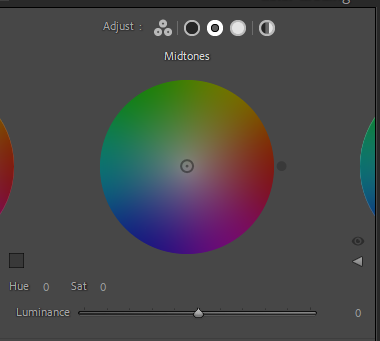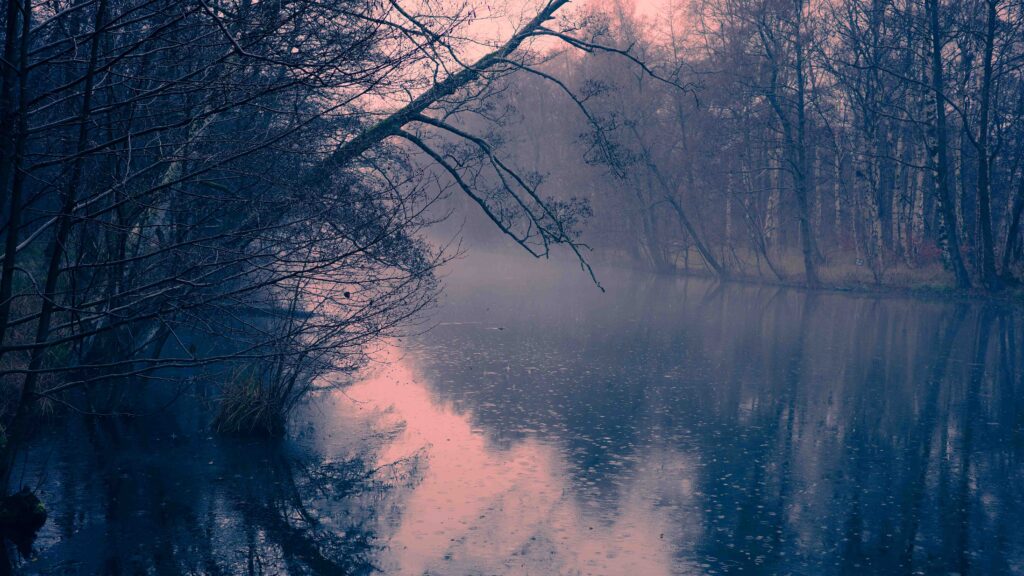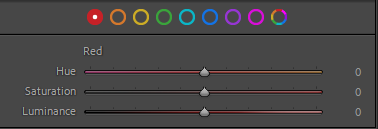True colors
As strange as it may sound, white is not just white. Subject to the temperature of the light, measured in Kelvin, white is many different shades of yellow! Why is this hard to believe? Because your brain does an amazing job compensating for the color temperature, so that different version of white always appears to be the same white to you.
Unfortunately your camera is not as smart as your brain! Your camera needs to know what the color temperature of the light is in order to reproduce white (and colors) so that it looks credible when you see it in the screen or the print. If the white balance setting is off relative to the temperature of the ambient light, the colors (and the white) in the image will look unnatural. This can be used as a tool for making your images stand out, but for now I just assume that you want your images to look natural.
Auto white balance
Most modern cameras has an auto white balance function that in far most cases will give the technically correct white balance settings. Also, if you shoot in RAW format, the options for adjusting the white balance as part of the post processing work makes the wrong white balance settings less of a catastrophe – of course it is always nicer (and less work!) to get the white balance settings right in camera, but when shooting in RAW, hard work in post can make your images look right.
Manual white balance
You can set the white balance manually also. Typically your camera has two options, either you can go hard core manual and enter the Kelvin value directly (typically between 2500K and 8000K), or you can select between some predefined values such as sunlight, overcast, tungsten, incandescent, and so on. These names are just name for a specific Kelvin value – if you for example have a value on your camera called “overcast”, it is the same as entering a Kelvin value of about 6000K to 6500K.
Several light sources
Recently I was shooting images at a lunch party, where the party was held inside with tungsten light, but the light from an overcast sky seeped through large windows that (unfortunately!) served as a backdrop for many of the images. Although the auto white balance in my camera did it’s best, the mix of two different light sources with two different Kelvin values did not work out well for my images. The people at the party either had a very red color in their faces, or if I adjusted so that they looked more natural, the light from the windows started to look weird. That taught me to be careful mixing different light sources – had I chosen to frame the images differently (without the windows), this would not have happened.
Bottom line
If you are new to photography, I would not worry to much about white balance for starters. Set your camera to auto white balance, and focus on other matters like composition and storytelling. However, if you want to dive more into playing with color temperature and see what it can do for your images, try to study the Kelvin scale and start to set the white balance manually. Once you are comfortable with manual white balance, next step is to play with white balance settings on your camera that do not match the available light! Have fun!