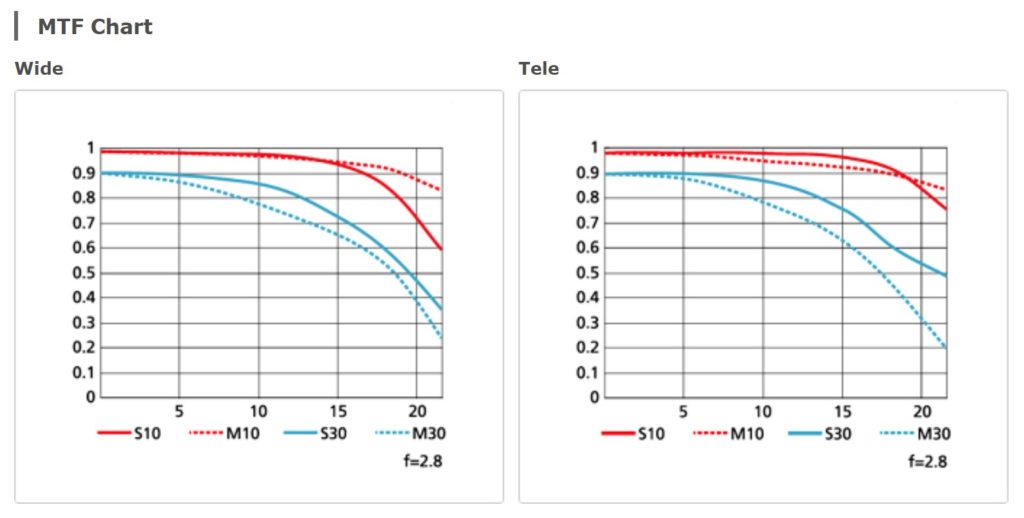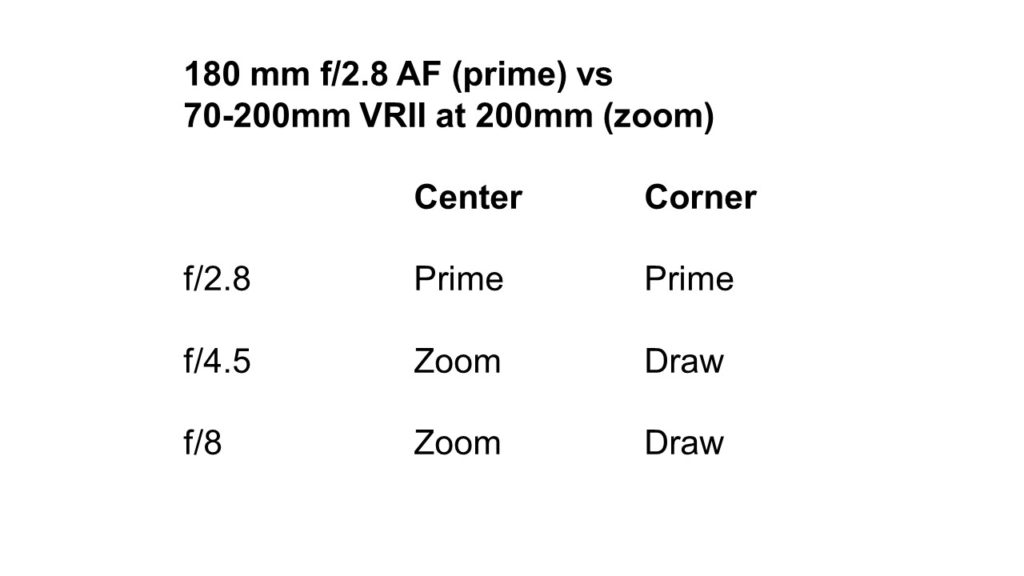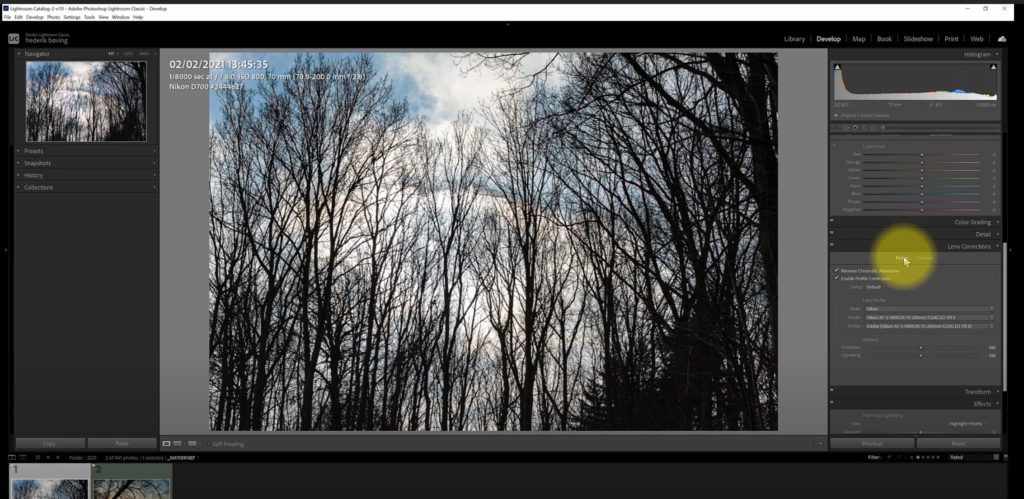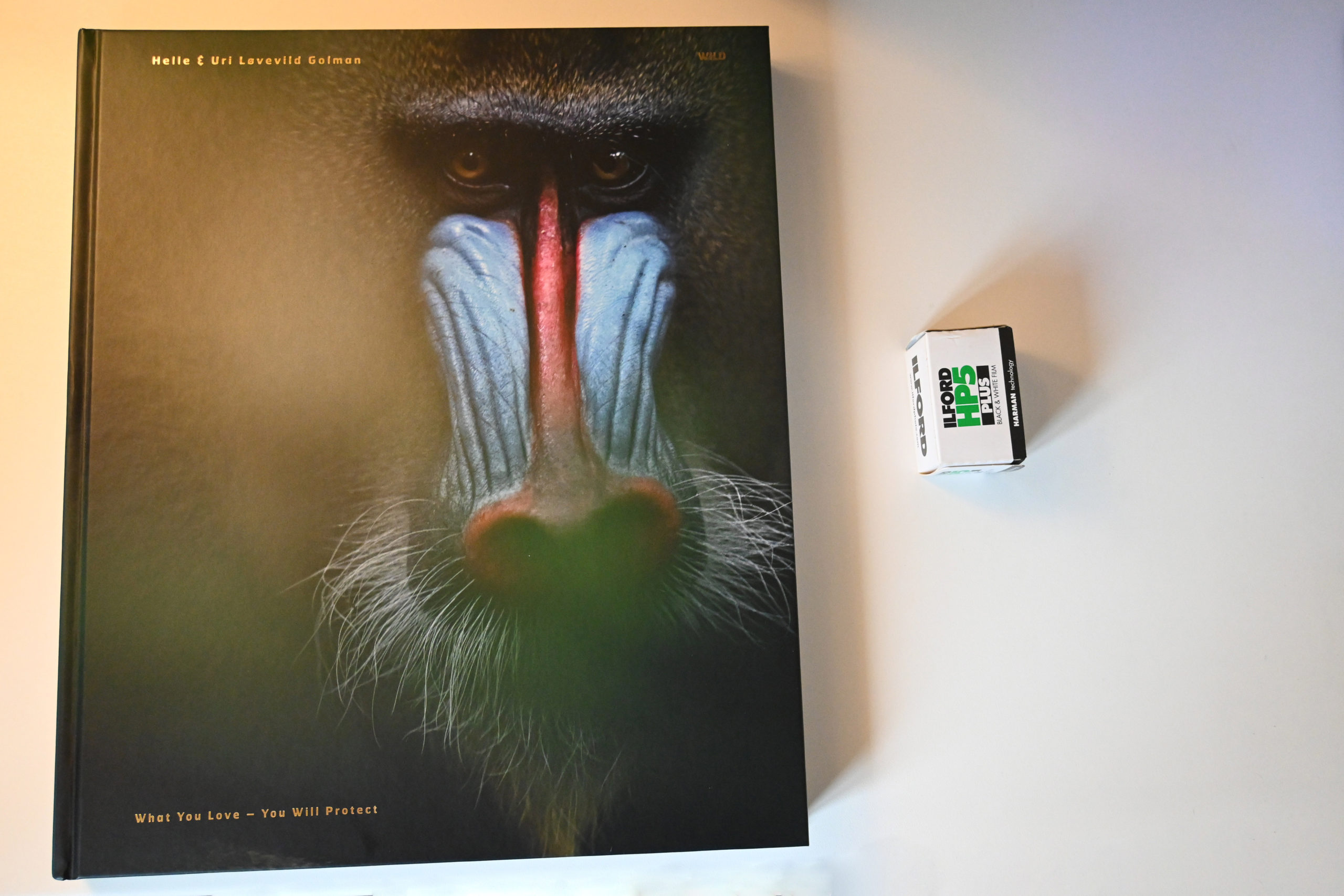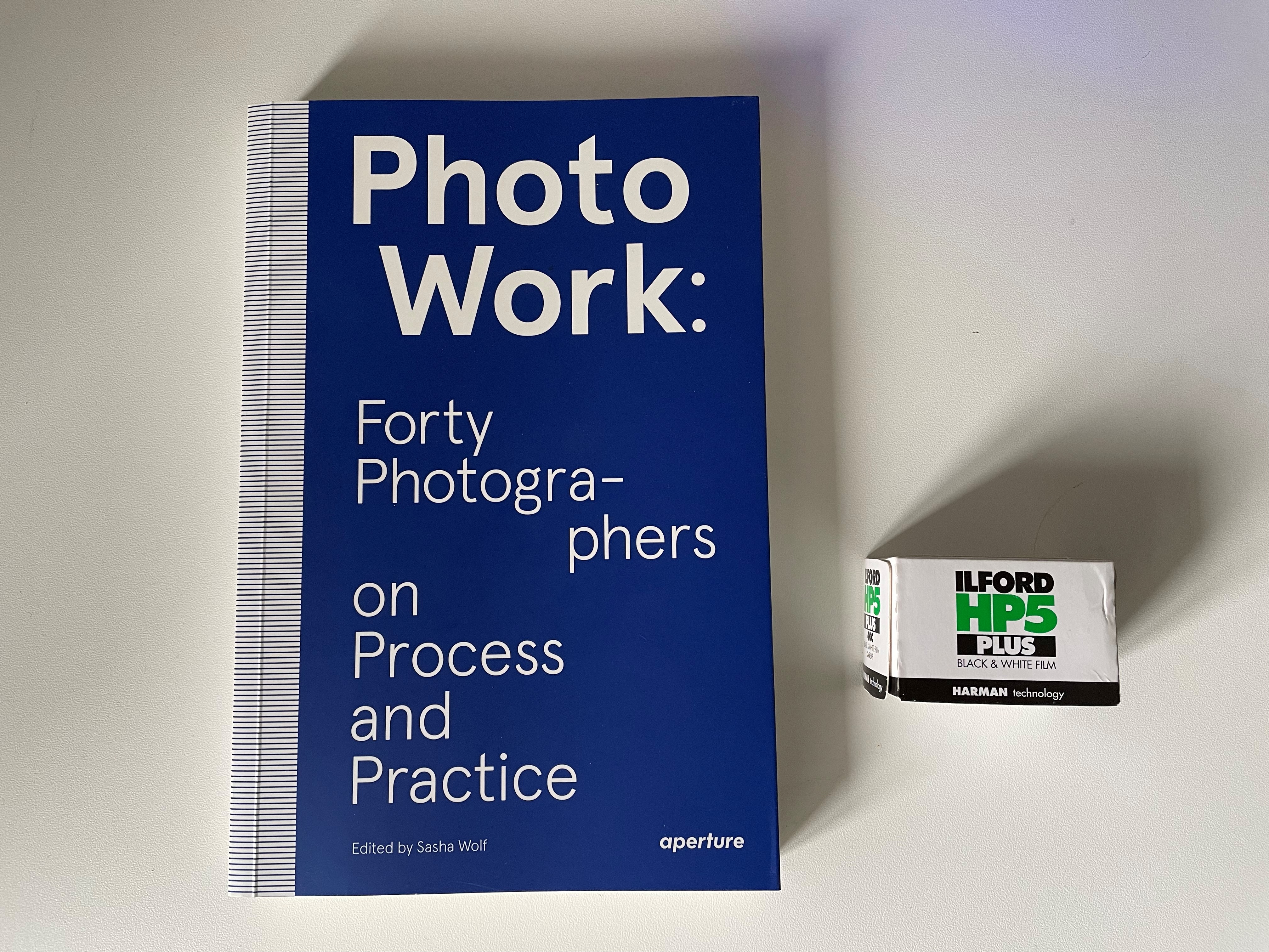Price

I bought my copy of the Nikon AF-S 16-35mm ED 1:4G lens in February 2021 for around 730 UER, but here in October 2021 you can get a used copy over at mpb around 450 EUR subject to wear and tear. I recommend you get a used copy as the lens comes with a gold ring (Nikons pro level lenses) and is hence built to last. If not forever, then for a long time.
Specs and build

The lens ranges from 16-35mm and has a constant aperture of F4. That may not be the fastest of lenses, but a bit controversial, Nikon has supplied this lens with vibration reduction (2.5 stops claimed) which allows longer shutter openings without camera shake. Some report that they have shot razor sharp images down to 1/10th of a second.
The lens takes Ø77mm filter threads – no issue with rounded glass in the front or the front turning. At 15cm the lens is somewhat longer that what you would expect from a wide lens, but it balances well on a Nikon D4 with its 680 grams. Lighter cameras like a Nikon D750 makes the combo a bit “nose heavy”.
The lens comes with a very short lens hood, which is what you would expect when the widest angle of view is 107 degrees. There are buttons to turn VR and autofocus on and off.

There are 9 rounded aperture blades inside the lens, along with ED glass and aspherical lens elements. Nikon has made the lens since 2010, so the design is relatively new (coming from a vintage lens enthusiast!). The focus motor is built into the glass (SWM – silent wave motor) and works silent and fast; albeit it is not far the glass has to be move to go from 16 to 35mm.
The lens is all made in plastic except for the lens mount, but feels solid and in good quality. My only issue with the lens build quality as such is the manual focus as there is a bit of play when you turn the focus ring before it engages and actually gets the glass moving. Plus the throw is rather short at around 90 degrees. Other than that, it seems like they have made a good job in Thailand assembling this lens.
Daily use
At first I was skeptical to the idea of both VR and a zoom lens – why not just give me a fast prime? But I must admit this lens has grown on me. The ability to zoom in and crop a bit where relevant is great when you are shooting with not-too-high-resolution cameras like the D700 or the D4. Here the zoom allows me to get the framing right in camera so I don’t have to crop in post.
The VR in combination with the not-so-fast aperture actually works really well. I think Nikon knows that a lot of issues occur for fast lenses wide open, so by stopping down to f/4 by design and adding VR instead, you get a really useful combo. Not great if you want to shoot fast moving subjects, but I think this lens is made for landscape photographers primarily.
I find the AF less useful. Don’t get me wrong – I am as lazy as anyone else, but I often take my time to focus when I shoot landscapes and AF is really not that important. I would much rather pay a little less for the lens and skip AF. What I instead could use was some depth-of-field markings on the distance scape. That is useful for finding the hyper focal distance. And then I would like to get a better manual focus ring that has a long throw and engages immediately.
I have a few times, especially when shooting at the ocean, missed the ability to go wider than 16 mm. I can see the difference to my 14mm Samyang prime, and believe it or not, the last 2mm makes a HUGE difference. So it would be nice if the next version of the lens could go a tad wider.
Image quality
The performance of a lens is always a co-operation between lens and camera, and there will be sample variations from any production line. For these reasons a MTF chart is more an indication than the absolute truth. Having said that, the image quality from this lens is from the top shelf. The red lines below in the MTF shows impressive performance in terms of contrast also close to the edges, whereas sharpness starts lower and declines more, but both in tele and wide we are at 0.9 or above, which in my opinion is very high. Now wonder Nikon gave this lens a gold ring.
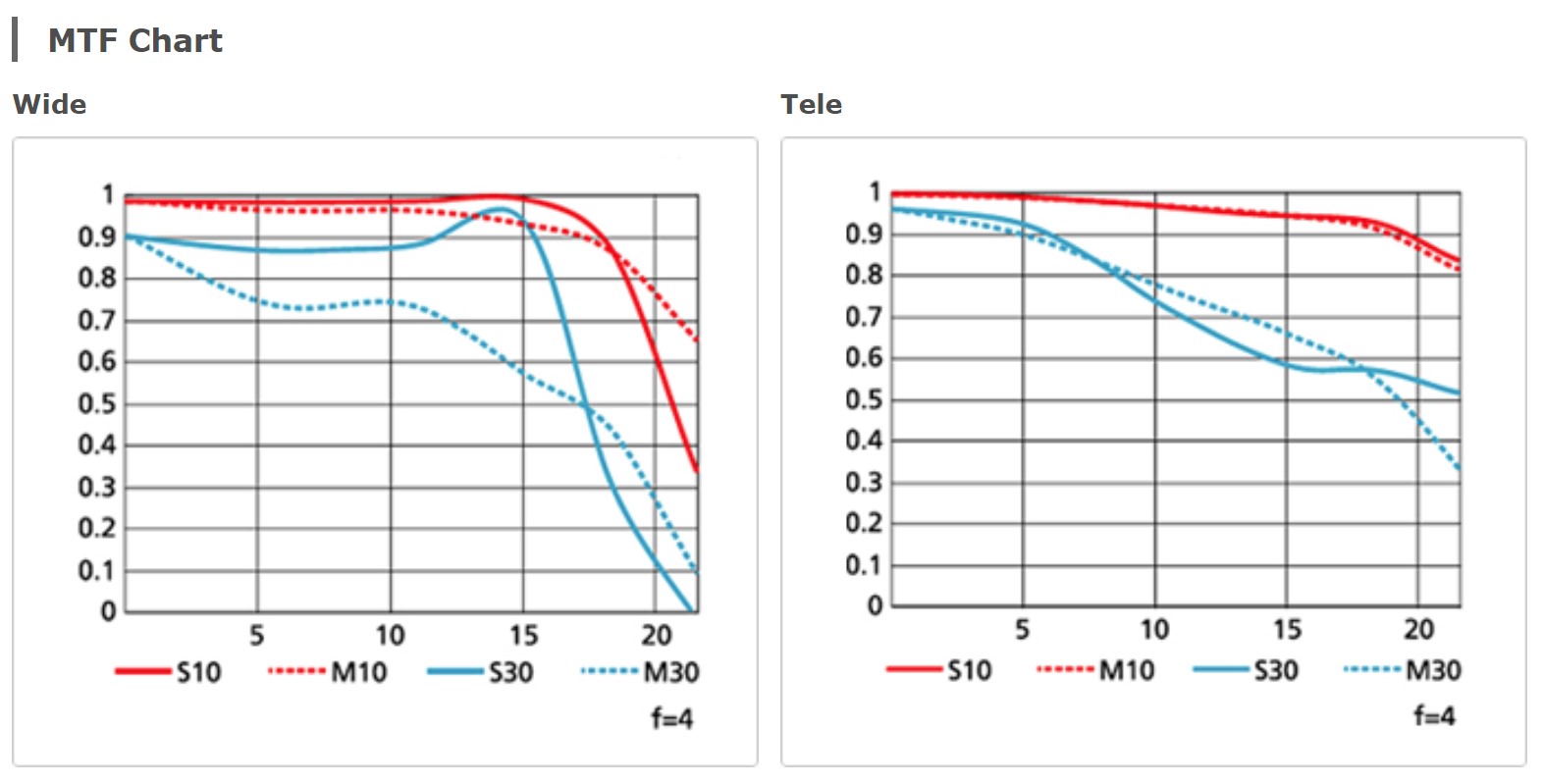
I have shot more than 4000 images with this lens in the 8 months I have owned it, and I can confirm that the image quality is stellar. There are of course some that will be able to see the slightly softer corners, but I really doubt anyone will notice.

Sun stars and bokeh
I doubt anyone buys this lens for it’s rendering of out of focus elements – that is probably more relevant for a 85mm portrait lens. But of course there may be an architecture or real estate photographer that appreciates good bokeh. Being a landscape photographer, I am not a bokeh fanatic.
But what I am very interested in is sun stars. And these do not look great when the blades are rounded – see the example above? I prefer sun stars from straight blades any time.
Vignetting and distortion
Vignetting and distortion is bad, especially distortion. Good news is that it is only a click away in Lightroom. You can literally fix both issues by two clicks in Lightroom. However, if you are a real estate or a architecture photographer, then this could be an issue for you, so know that this lens comes with these issues.
Aberrations
Contrary to what the MTF charts show with the solid and dotted lines moving apart towards the corners of the lens, I have found aberrations very well controlled in this lens. Only if I shot at 16mm and in Lightroom zoomed in at 400% in the corners, was I able to find purple and yellow fringing, but for most users of this lens I think the bottom line is that aberrations are controlled so well that it is no issue at all. The fringing I did see was removed immediately when I hit the “remove CA” checkmark in Lightroom.
Flare and ghosting
This lens has Nikons latest and greatest ED coating, and flare and ghosting is very well controlled, actually to a level where I think this could be a showstopper for a videographer (they love flare!). Not that I think a videographer would be interested in this lens, but just to illustrate how well it is dampened.
Conclusion
On the plus side:
- Price (450 EUR used)
- Useful zoom range (16-35mm)
- Vibration reduction (tripod less needed)
- Super center sharpness
- Super contrast
- Not too heavy (680 gram)
- Takes 77mm filters
- Weather sealed
- Constant aperture
- Aberrations and flare well controlled
- Can focus close (29 cm)
- Color rendition as we know Nikon (which is good if you ask me!)
And the less positive:
- Some softness in the corners
- Would be nice to go even wider than 16mm
- Heavy vignetting and barrel distortion (easy fix in post)
- Rounded aperture blades (sun stars not super pretty)
- Manual focus ring quality (play)
- F/4 not the fastest wide lens (but VR compensates)
- No aperture markings on the distance scale
And things where I cannot mobilize a strong opinion:
- Built in AF (I could easily do without – if the price came down)
- Bokeh is fine (but I don’t really need it for landscapes)
- Focus breathing is an issue, but I doubt videographers or macro photographers would choose this lens, and for the rest of us it is not important
- Longer than you would maybe expect at 15 cm
So can I recommend this lens? Yes, absolutely, provided of course you need a wide lens. But get a used copy. There are plenty out there, and it comes with Nikons gold ring (pro level lens) so it is built to last.
Alternatives
If you want the very best wide angle in the Nikon lineup for the f-mount, you should take a look a the the 14-24mm f/2.8. It is a super lens! It is in almost al dimensions superior to the lens under review here, but be aware that the lens is 1 kg (!), does not take filters due to the rounded front glass and the price is close to double up! But if you want the best from Nikon – this is it.
If on the other hand you want something smaller, lighter and much cheaper, the little 24mm prime from Nikon that I have reviewed here could also be an alternative. It is going in the opposite direction in terms of price and size and zoom range, but it all comes down to what your requirements are and how much you want to invest.