Adapter
In order to use your vintage glass on the Fuji X-T20, the first thing you need is an adapter that enables you to mount the vintage glass on the Fuji body. I always go for a “dumb” adapter, meaning that there is no communication between the lens and the camera body which of course means the camera has no idea what focal length is mounted or what aperture is used, but I can live with that. What is probably worse is that you also loose the auto focus, but if you shoot mainly stills, portrait, landscape and street, then I think you will find the manual focus to be ok, some even start to like it more than auto focus, as they feel more involved in the process of taking a picture.
In my case, I have Nikkor (Nikon) vintage glass made for full frame cameras, and as the Fuji is a cropped APS-C camera, that means I will have to multiply the length of the lens with 1.5 due to the crop factor. However, you can get a so called speed booster to reverse this effect, and in addition it gives you a stop more light, i.e. makes your lens faster. I went for the Zhongyi Lens Turbo II:

But there are many other good options to choose from. Here you can see what the Nikon 135mm f/2.8 looks like with the speed boost adapter mounted:

And here is the camera with the 135mm lens mounted:

As you can see it is in this case a long lens for such a small camera body and it also makes the camera quite “front heavy”. Some don’t like this – I don’t mind, but as the X-T20 is quite a light camera, mounting fast FX glass will often give a dramatic weight increase to the total system. I have the Fujinon 27mm lens to the right, just to compare.
Shooting “blind”
As the camera has no communication with the lens, you need to tell the camera it is OK to release the shutter with no lens mounted. It will look that way to the camera! Go find the tool menu and in that menu look for “button/dial settings” and select that menu:

In that menu, find the item “shoot without lens” and make sure it is set to “on”:
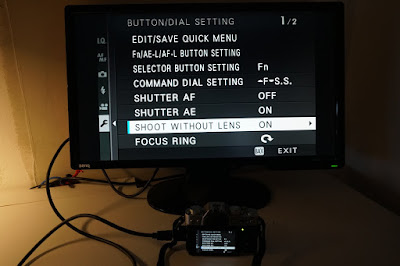
Now your shutter should work with a vintage lens mounted!
Focus aid
The next thing is to select how you want the Fuji to help you focus. I prefer the focus peak option, where the camera highlights the areas in the picture with strong contrast, which is often also where you will have the focal plane. In the “AF/MF” menu (the second from the top), select the “MF assist item” (MF is Manual Focus):
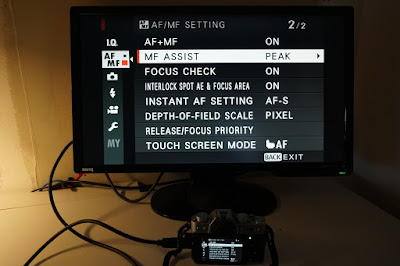
In the sub menu that appears, the manual focus assist settings can be chosen. I go for the focus peak and select the color to help me find the area of focus:
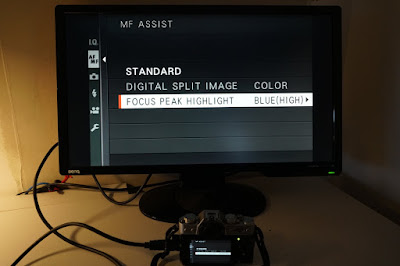
Now we should be ready to shoot!
Final hurdle
When shooting in this setup, there is however no focus peak assistance! It is possible to shoot and focus, but you get no help with the manual focus! How come?
The solution to the problem is on the front left of the camera. Here you select drive mode by turning a little dial, i.e. if the camera is in (S)ingle frame mode, (C)ontinuous or (M)anual mode. Hence the letters S, C and M:

You need to turn this dial to “M” in order for the focus peak to start working. Then the high contrast areas area highlighted in the viewfinder and LCD screen. Enjoy! (Remember to flick the switch back to C or M when you mount a Fujinon lens – otherwise you will continue with manual focus…!)
Further aid
When you shoot, in addition to the focus peak, you have the focus magnification that helps you zoom in on details in the frame to see if they are sharp. Press the rear command dial (yes, it feels strange – you are used to turning it! But press as in push!):

and the camera will show you a magnified area of the picture:

If you then turn the rear command dial, you will see that the camera flicks between two levels of magnification. In the first example you can see the entire cow, but if you turn the rear command dial the zoom gets extended:

Now you can only see parts of the cows head! Notice how the graphics (the two boxes – one white and one green (blue?)) show you the zoom level. When you turn the command dial again, the camera jumps back to first level of zoom. So turn the rear command dial to select between the two zoom levels. Press (push) the rear command dial go leave zoom again. And press it once more to get back in, etc.
You will notice that with a long lens and the extended zoom peek switched on as shown above, the picture gets very nervous if the camera is hand held! This is a good reminder to shot with a fast shutter speed to avoid camera shake and hence blurry pictures.
Finally
The Fuji X-T30 offers 3 different manual focus aids:
- Standard (basically no aid!)
- Digital split image
- Focus peak highlight
In the examples in the previous sections, I have only used the focus peak highlight, as I find it to be the best aid for manual focus. However, some like no aid and some like digital split image (where you have to align two pictures so that the vertical lines in the intersection are exactly on top of each other).
If you want to switch fast between the 3 modes mentioned above, you can push the rear command dial for a few seconds (not a brief push – you need to push the button in for a few seconds) to change to the next mode (the button is hiding behind my thumb top right):

When you have kept the button in for a few seconds, the mode the camera is about to switch to will be shown in a bar in the lower part of the screen. If the camera is in standard mode, it will switch to split, if in split then it will shift to focus peak, if in focus peak back to standard and so on. So it is like a wheel turning: standard -> split -> focus peak -> back to standard. Remember to keep the button pushed in until you see the bar on the screen.
Related reading
Charging the Fujifilm XT-3 vertical battery grip

Thank you, that article is really helpful as I like manual mode and want to try this. What do you recommend for exposure metering?
Hi Stephen, as I am more lazy than most, I simply look at what the viewfinder shows and adjust aperture and shutter speed to get an image that is roughly right when it comes to exposure. As I always shoot raw, I can fix most minor mistakes when it comes to exposure in post. And sometimes I let auto-ISO be on, so that the camera compensates my mistakes, at the risk of getting REALLY grainy pictures if the ISO goes through the roof. Hope this helps.
Hello, That is re-assuring sounds like what we do with a film camera. Thanks, Stephen