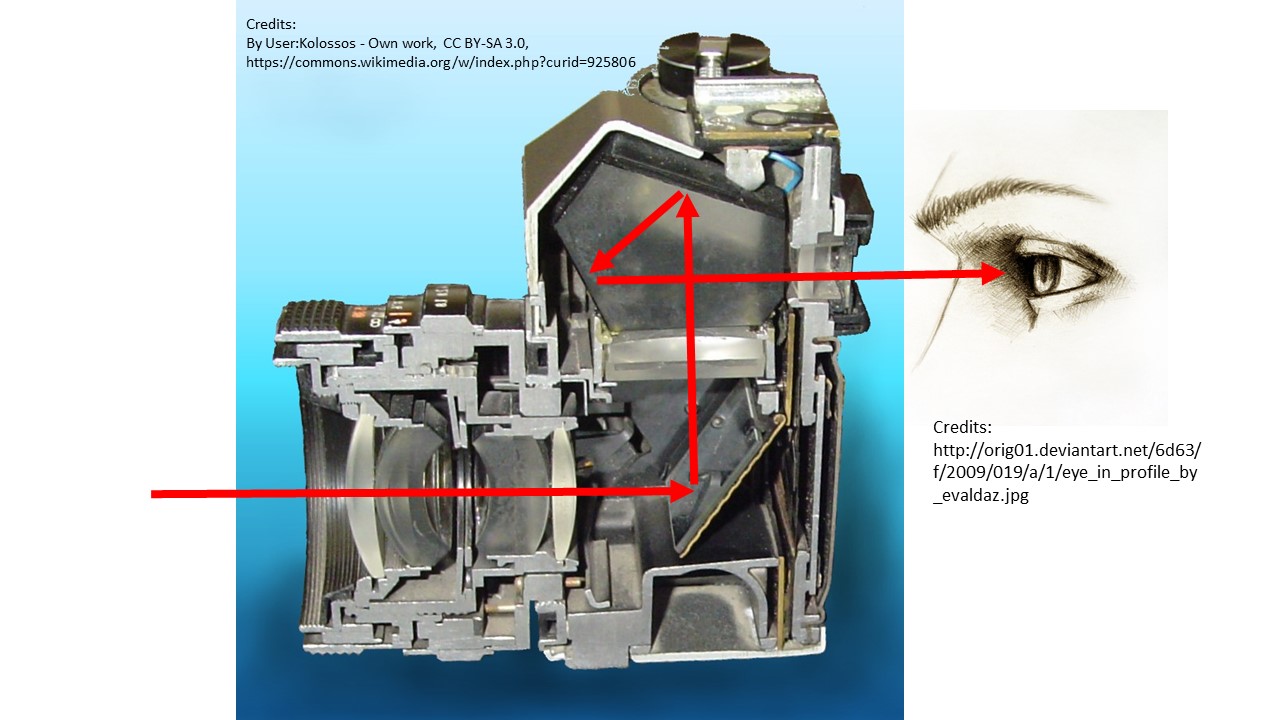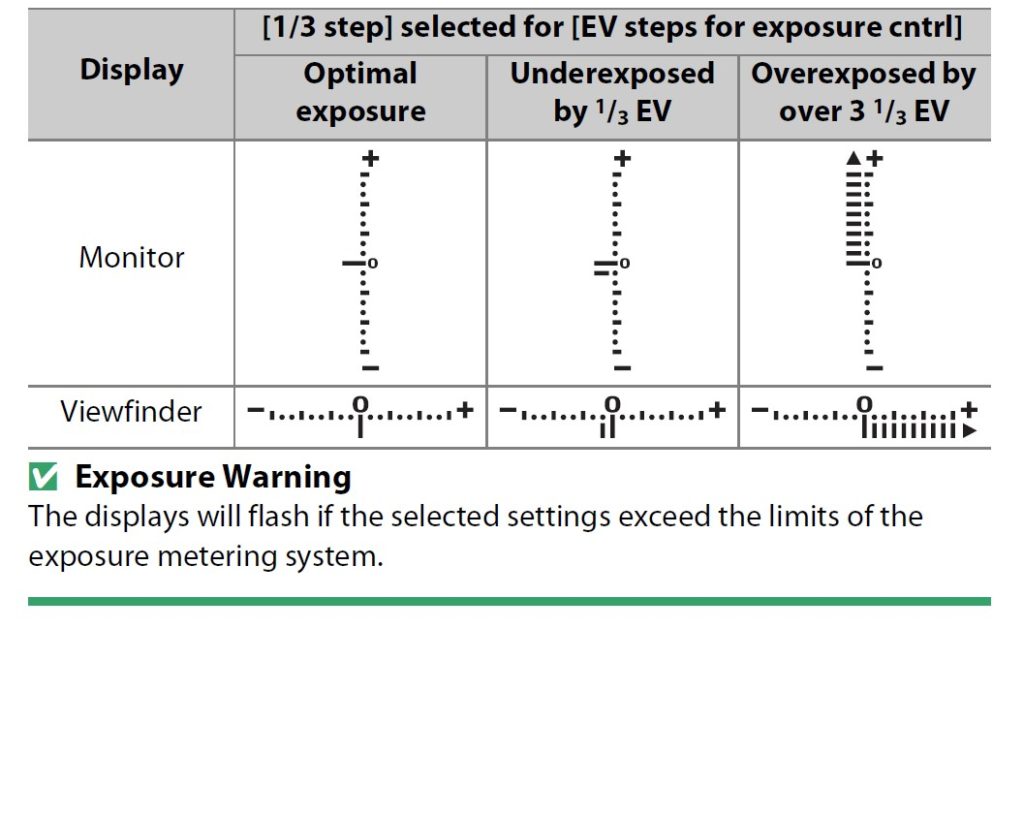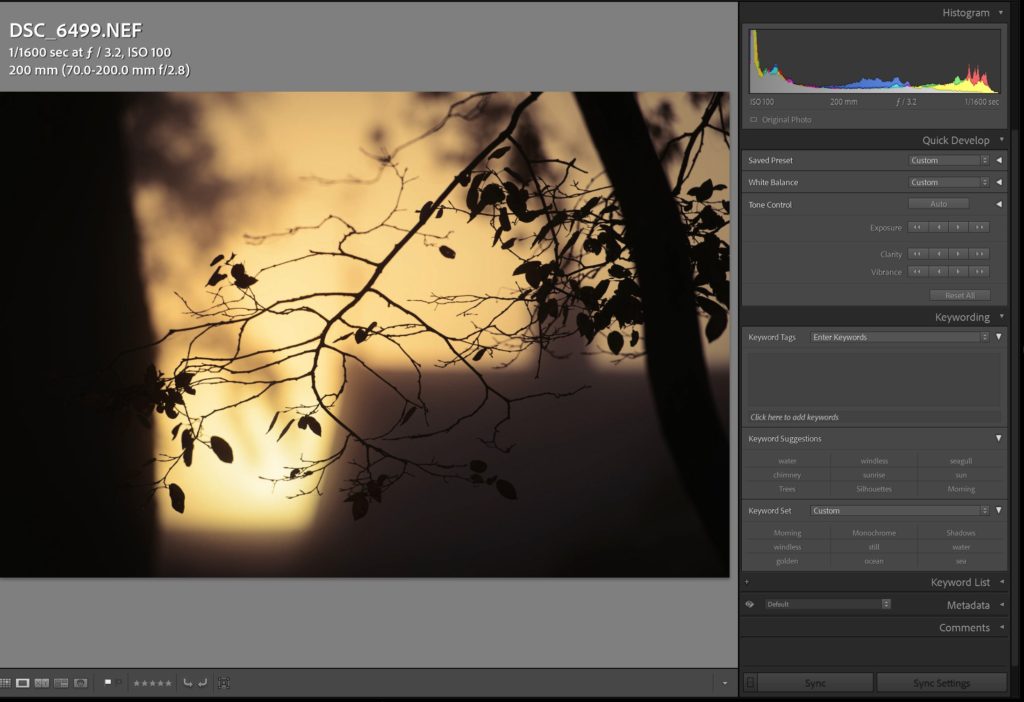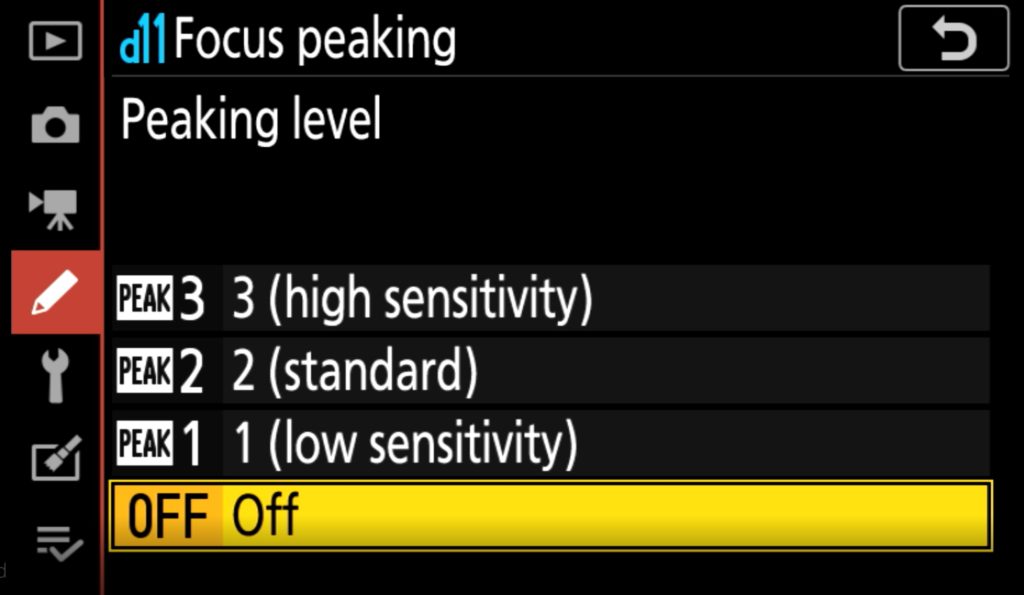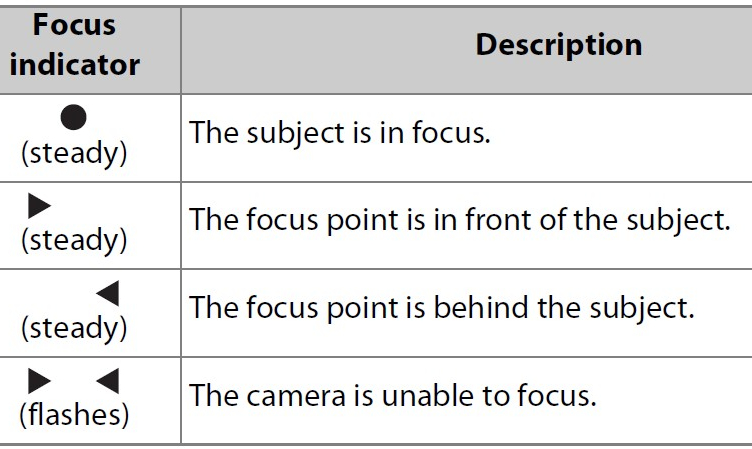Save the planet, save Money
No, I did not make up the headline above – it is a quote from the Waycap cardboard box! And it certainly does sound promising! I am not sure your coffee capsules can save the world, but moving from disposable coffee capsules to re-usable ones sounds to me like a small step in the right direction in terms of doing something positive for the environment. If you then in addition can save some money and on top of that have better control of what coffee goes into your capsules, then I think we are approaching something that sounds like good answers to the “why?” question: (1) Eco-friendly, (2) saves you money and (3) potentially gives you better coffee.

I must admit that I recycle also my disposable coffee capsules from Nespresso, so maybe the gain in that light is less, but saving money and making better coffee also sounds attractive to me. The review here is using a Nespresso coffee machine, but it works with many other brands according to the tin.

The content of the package is two capsules, a tamper, a dispenser and a set of rubber rings to replace the ones mounted from the factory.

In addition to this a few plates with L-shaped holes in it is supplied. The point is that you can vary how long the water is to flow though the capsule, and you can experiment with different options to adjust to taste.

After you have mounted a plate inside the capsule, the simple process is to use the dispenser to get coffee into the capsule and after that use the stamper to pack the coffee.
 The user guide is a bit intimidating at first, but once you get a hang of the system it quickly becomes a routine. But my first attempt at reading it Christmas eve was not successful. Find a quiet moment to take in the details.
The user guide is a bit intimidating at first, but once you get a hang of the system it quickly becomes a routine. But my first attempt at reading it Christmas eve was not successful. Find a quiet moment to take in the details.

A precision made super thin thread allows you to screw the lid on the capsule. It seems to me like really well made precision work by the Italian factory, and although I have not used the system for more than a few days, I would expect this to be a durable product that will last many years.
Also, there seems to be a solid supply of rubber rings to keep you going for many years forward, so this product should last you for many years.

I do miss somewhere to store both the extra plates and the rubber rings, but in daily use (once you have selected your favorite plates) the only thing you need is the capsules themselves, and they store neatly in the dispenser using the supplied lids for the top and bottom.

Verdict
Does it work? Yes, it does. I will say though that mounting the capsules, as well as removing it again, requires use of more force with my Nespresso machine than the disposable capsules, actually to a level where I in the beginning suspected that something was wrong. I am not sure if this will have a negative long term effect on my machine – time will tell, but there definitely is a big difference in the force you need to apply.
Any downsides? Yes, the time required to prepare a cup of coffee. One of the wonderful things about the Nespresso system is the ease and speed. And that you only make one cup, so you don’t waste coffee by brewing a full bowl only to drink a fraction. The latter is still maintained with the Waycap system, but it takes a lot more time to fill the capsule yourself. The speed and convenience drops. If you are willing to make this investment in going from fast-food to slow-food, then of course it is not an issue. But brewing 4 fast cups when friends drop by is not that easy. The use case is a bit different.
Any upsides? Yes, other than the gain for the environment, I can confirm that it is both cheaper and that you get better coffee. I love the Nespresso coffee, but you can afford to buy some really good coffee and still save money relative to the 1/2 EUR per cup that Nespresso charges. You will have to play a bit with the number of holes in the plates, the coffee type and how fine the coffee is grinded, but once you get that under control, it is a pure pleasure.
Any quirks? Yes, other than the capsules being a bit tougher to mount in the machine, I find that removing the plates with the holes from the capsules can be a pain. I think it is because water between the plate and the capsule creates a small vacuum that is difficult to overcome. The user guide also mentions that the capsules are rather hot just after you’ve made a cup, but I find that it gets cold much faster than the 10 minutes the guide recommends you wait.
Bottom line? I really like the Waycap system. It seems like a solid product of very high quality. And its key selling arguments are solid if you ask me. But sometimes I miss the speed of my disposable capsules. And for that reason I probably will use both, but the Waycap system will definitely make my use of disposable capsules drop dramatically. And that is not bad at all.