Camera shake is typically something you want to avoid if you want sharp images, and many landscape photographers use different techniques to avoid camera shake.
One classic tool is to put the camera on a tripod to secure the camera is held absolutely still during the exposure, but even when using a tripod, there are a few more factors that can contribute to camera shake, such as
- the photographer pushing the shutter and hence moving the camera slightly
- the mirror flicking (in a DSLR)
These small movements may – if you are striving for minimum camera shake – yield ever so slightly movements to the camera body. Here exposure delay comes to the rescue.
Exposure delay is pretty much what the name says: after you hit the shutter, there is a delay before the picture being taken. It is worth noticing however, that on a DSLR, the mirror is lifted as you hit the shutter, so the mirror movement does not yield any camera shake.
You can set up the duration of the exposure delay in the shooting/display menu that you find in the custom settings menu (also know as the pencil menu).
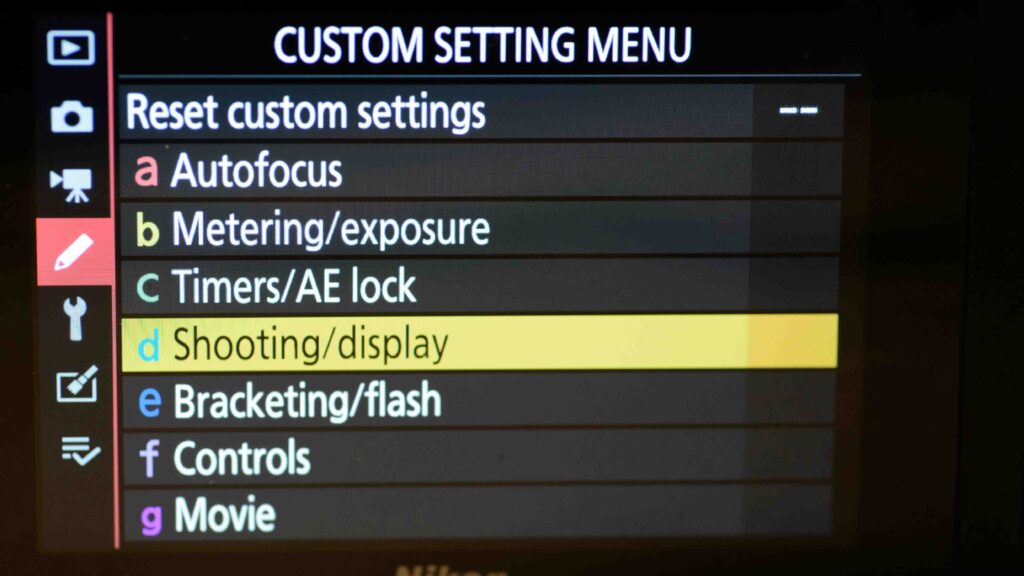
In the menu “d” for shooting/display, you will find the Exposure delay mode option.
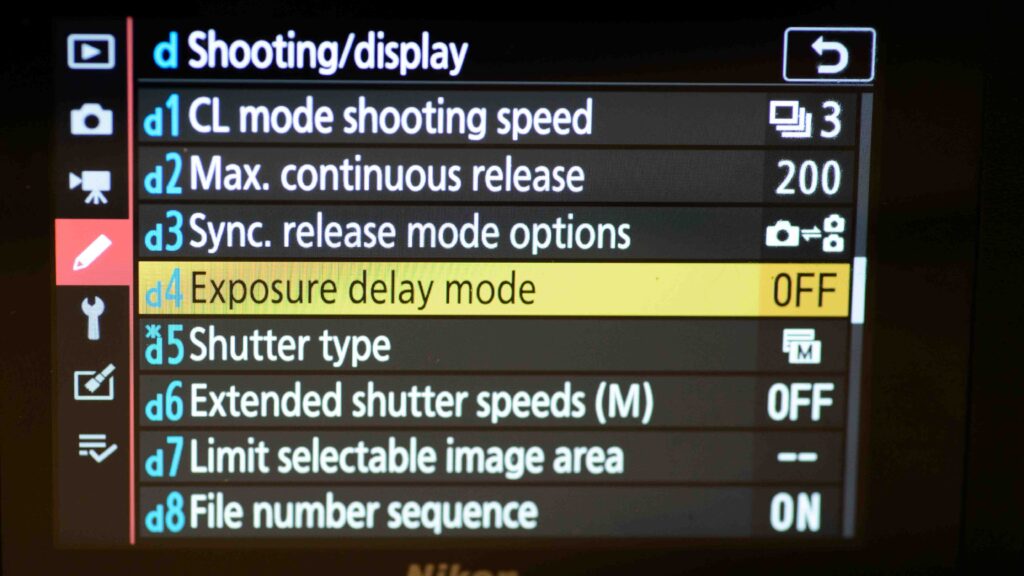
Typically you can set the shooting delay mode from 0.2 seconds up until 3 seconds. I always use the longest option available.
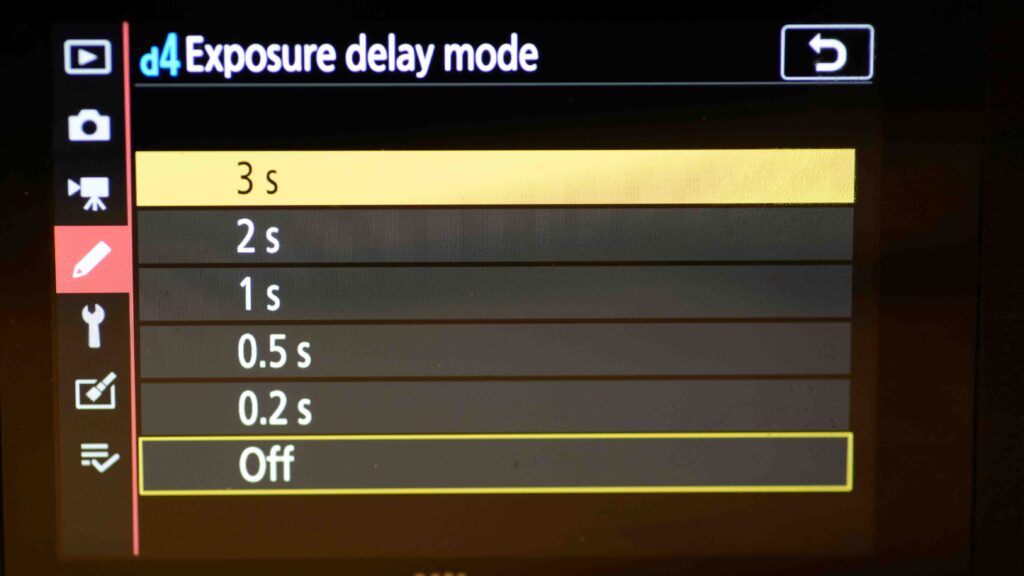
Alternatives
The big advantage of using exposure delay is that it is a solution that is available, provided you have brought your Nikon along. You can also use a remote trigger (wired, radio controlled) to make sure you pushing the shutter does not give any camera shake, but of course the pre-condition is that (1) you have a remote trigger and (2) that you remembered to bring it along!
Also, there is an option to set the release mode to self-timer, in which you can shoot one or more images with an interval you select. But again, on a DSLR, the mirror flicks for each image and hence the exposure delay is a better option.
