A histogram is an illustration of how light is distributed across the tonal ranges in your frame. You have black to the left, white to the right, and shadows and highlights in between.

What is it for?
Let me first say that photographers have for many years taken excellent photos without any histograms. So you can do well without them. Some absolutely love them and others shy away from them. It is all up to personal preference.
As the histogram shows you how light is distributed across the tonal ranges, it gives you good insight to the exposure of your image: where is the “weight” put in the tonal range?
If it it under exposed, then the graph is heavy to the left (lefty as some say).
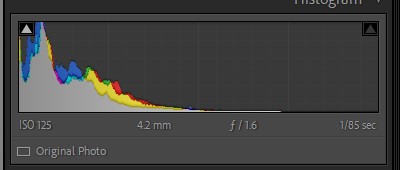
Is it over exposed, then the graph peaks to the right.
If you loose details in the dark areas, then the graph touches the left hand side. If you clip the highlights, then the graph touches the right hand side. If it touches both sides, then you have a high contrast scene and exposure bracketing may be a way forward.
Some histograms show only the red, green and blue color channels in one combined graph whereas others split them up. In the image above, you can see that my Fuji X-T20 show both the color channels and the combined result (grey – on top).
Some make rules based on the histogram, like: your histogram should be evenly distributed and center weighted! Others run away when they hear such rules – the option to use over- and underexposure as a creative tool should not be hampered by rules that restrict your creativity.
Either which way you look at it, the histogram gives information about your exposure and if and how you choose to use it is up to personal preference.
Where is it?
If you are so lucky to have a mirrorless camera, it is very likely that the electronic viewfinder (EVF) can show the histogram as and integral part what you otherwise would see in the viewfinder. And it will even update the histogram as the light in the scene changes. This is very convincing.
A DSLR does not have this option in the optical viewfinder, but if you shoot in live view mode then it may be able to present a histogram in the rear LCD just like the mirrorless does in the EVF.
These options are all before you hit the shutter. Post shooting, you can review images in the rear LCD and here most modern cameras can show the image with a histogram. Just as the picture in the start of this post shows.
In post processing software like Lightroom, you also can see the histogram, and as you pull the exposure slider there, you will be able to see the changes the editing does to the histogram.
Further reading
Is mirrorless cameras better than DSLRs?
DSLR versus mirrorless – what is right for you as a new to photography?

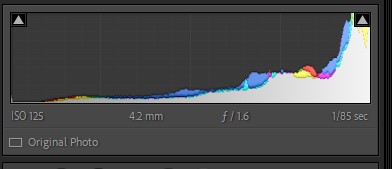
One thought on “What is a histogram in photography?”