Easy to use
It is seldom that I praise a product for being easy to use. Somehow, when everybody tells me a product is easy to use, I manage to find the wrong way to go about things, and a well designed easy to use product suddenly becomes complicated. Not so with the Røde wireless go. It is just plug and play – no need to pray!

It consists of a sender unit, a receiver unit and a cable to go between the receiver and the camera. In addition there are two “dead cats” to mount on top of the sender, to reduce noise from wind and the like. The sound is then wirelessly transmitted in real time from the sender (with the mike) to the receiver. No cable to be tangled up with or other cumbersome things. A simple solution to getting the sound from a microphone in front of the camera, to the camera’s mike input connector.

The tin promises that this is an ultra compact wireless solution with digital transmission and a built in microphone. All this is true. The marketing department did not exaggerate at all.

To activate the system, you hold in the button marked “ø” for a few seconds, and the units turn on. The sender and receiver connected the first time I turned them on. No need to pair them or the like. Brilliant!

The sender has a built in microphone, but I prefer not to use this one. The sound is great, but it requires that you have the unit close to the one speaking and hence very visible. The unit is small, but not very discrete when recording a video close up!

You can regulate the sound level hitting the “dB” button. It circles between high, medium and low. I have only used the medium setting – it works fine and further adjustments can be made in post to fit your needs.

The receiver unit has battery indicators for both the sender and the receiver, so there is no display on the sender. I seldom record for more than an hour at a time, and for my needs there has always been plenty of battery power on both sender and receiver, so for my needs battery power is more than sufficient.
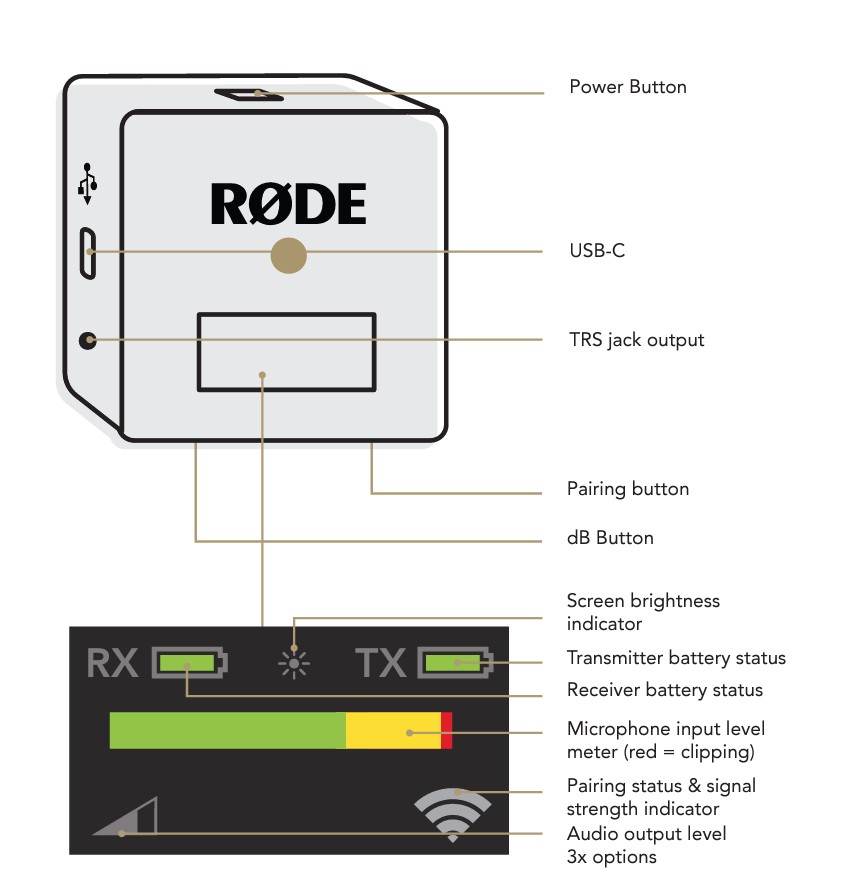
Two blue diodes on the sender indicate if the sender is connected to the receiver and if it has sufficient battery. If you need more details, you need to consult the receiver.
In terms of connectivity I have not stress tested the connection, but recording a video recently where I was out and about with perhaps 10 meters distance between sender and receiver, I experienced no issues with the connectivity. Clear and crisp sound all the way with no dropouts or similar issues. It just works.

The only thing that may be a bit tricky is the connector when you want to use your own microphone. The Røde Go system requires a TRS connector, and your microphone may have a TRRS connector. In that case, you need an adapter as shown in the image above. So count the number of rings on your connector, and if it is 4, then make sure to get an adapter when you order your copy of the Røde Go.

A final thing that I want to bring up is the fact that both units charge via USB-C. I cannot underline the importance of industry standards and USB-C is exactly such one. I am so glad the Wireless Go comes with no chargers at all! Wonderful! If you knew how many chargers I have on stock for my cameras and flashes…. I welcome USB-C so very much. And of course also the USB to USB-C cables that came along with the Wireless Go system.
Conclusion
If you want a simple cable-free solution to transmit sound from a microphone in front of your camera to your cameras input port, this is a really easy to use and stable solution for exactly that need. Just make sure you have an adapter if your microphone has a TRRS connector.
The solution reviewed here is not applicable if you want to record an interview or other situations where several channels need to be recorded in parallel. I believe Røde also has a more advanced solution for such situations, but that is not the product reviewed here.
I have used this solution for my YouTube videos and for my needs (walking and talking in front of a camera), this solution fits my needs spot on. It is simple to use, stable and with good connectivity. Exactly what I need, for less than 100 EUR. Highly recommended.
