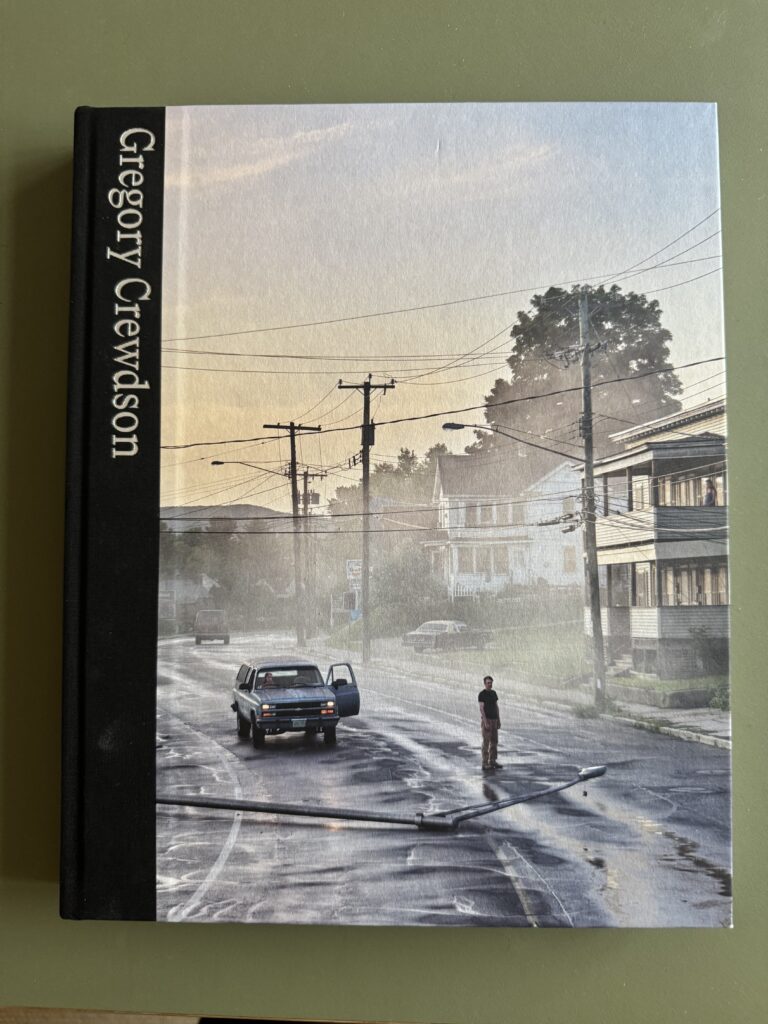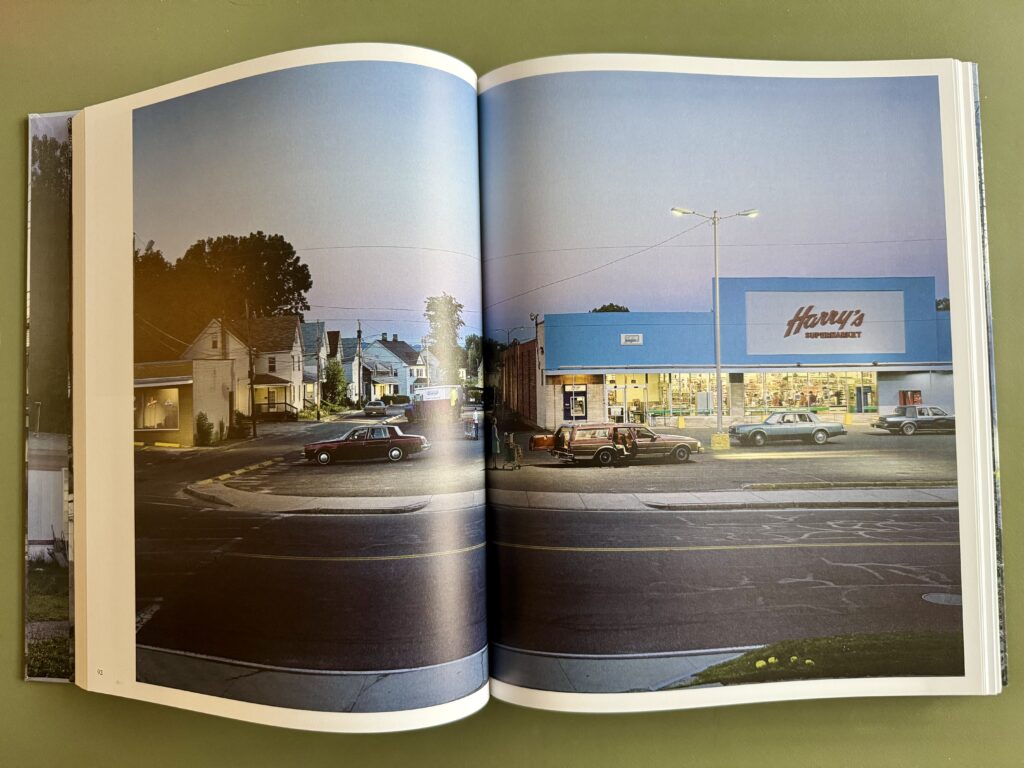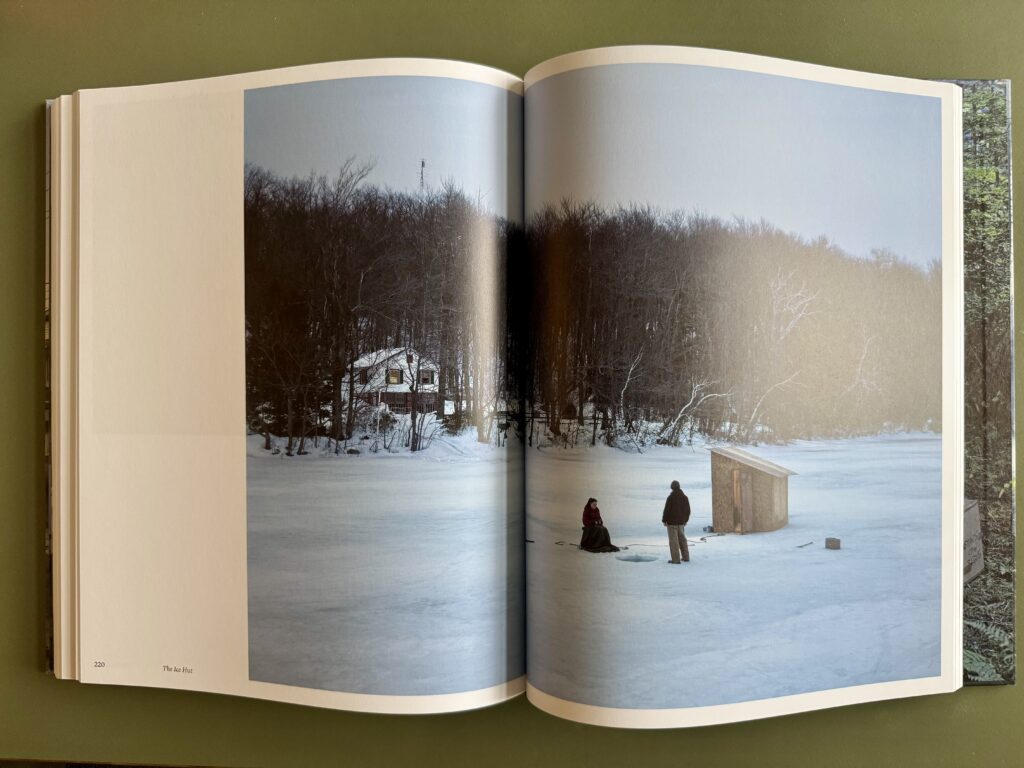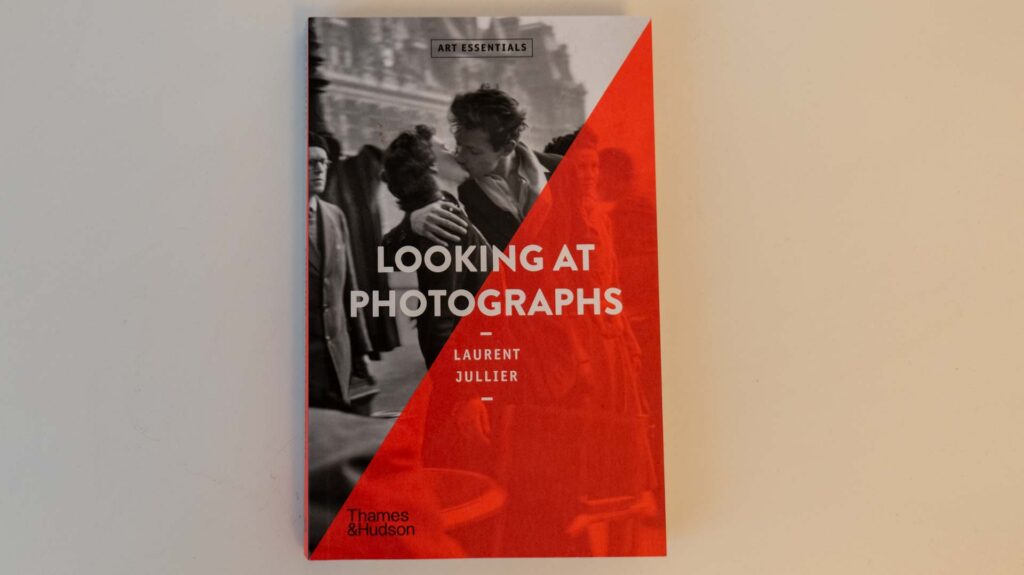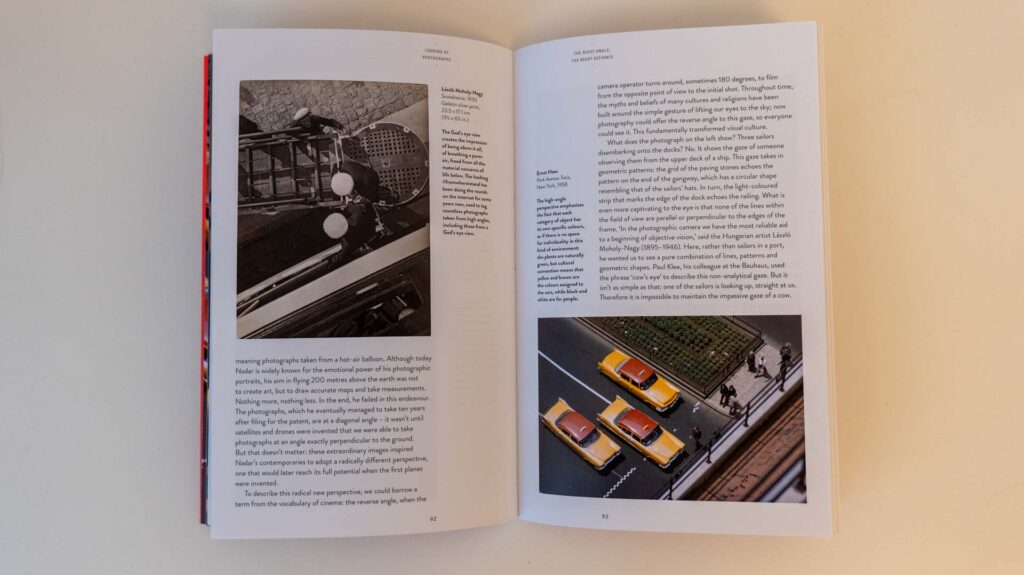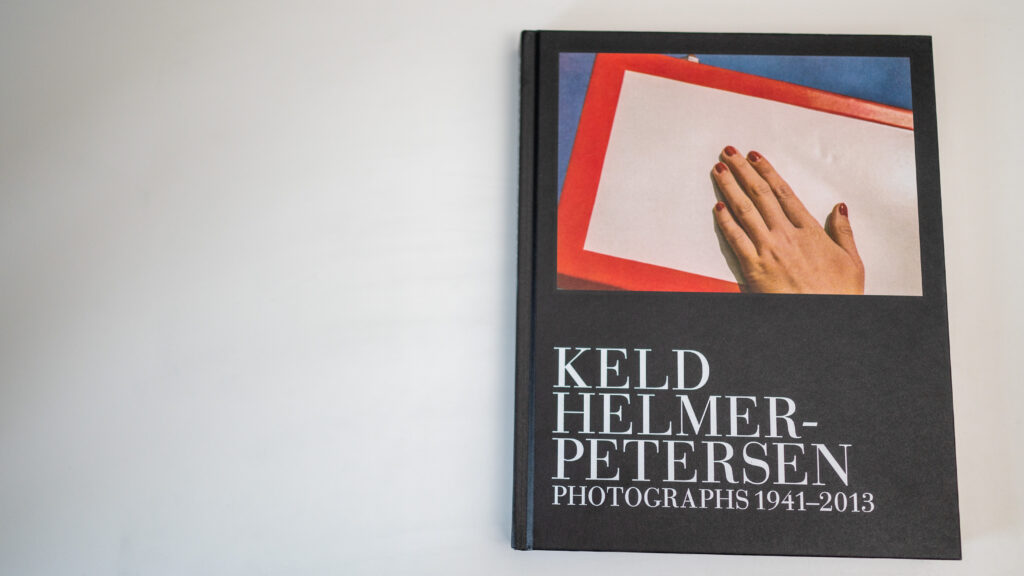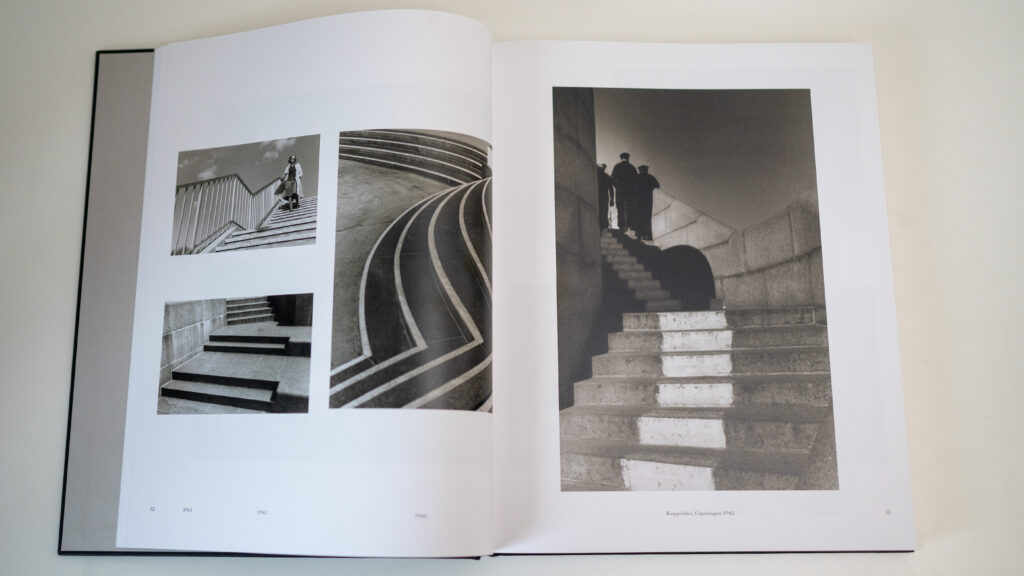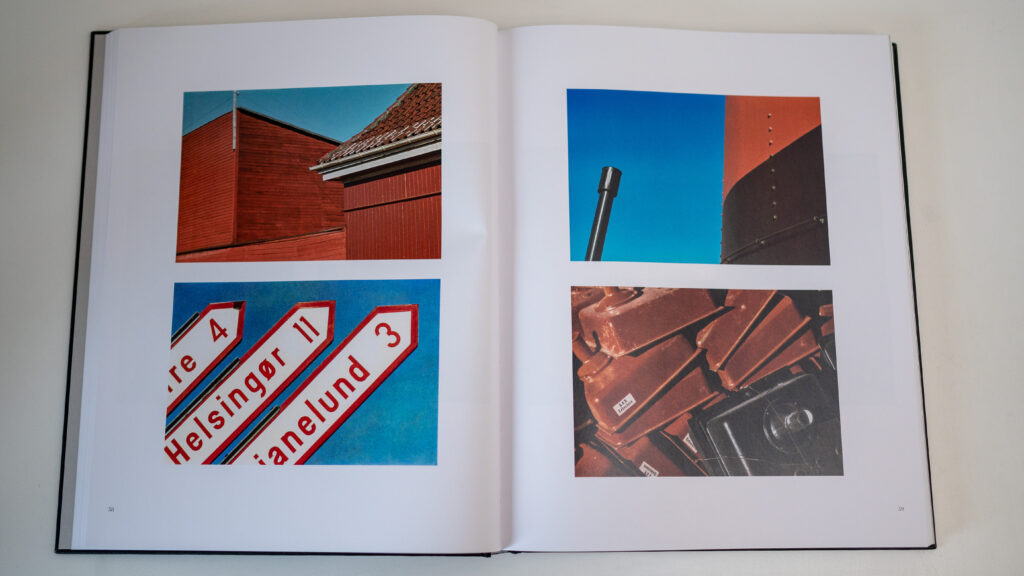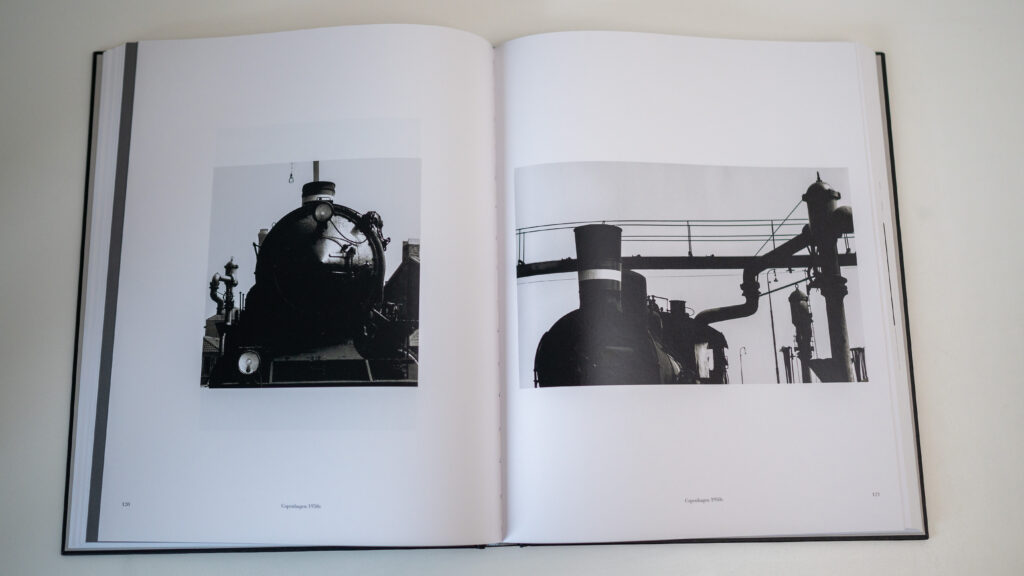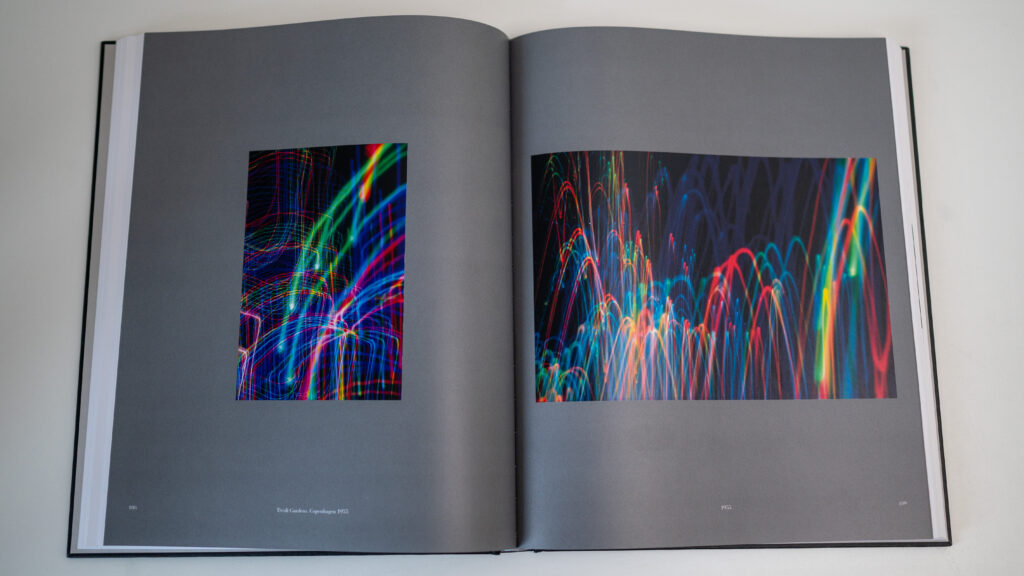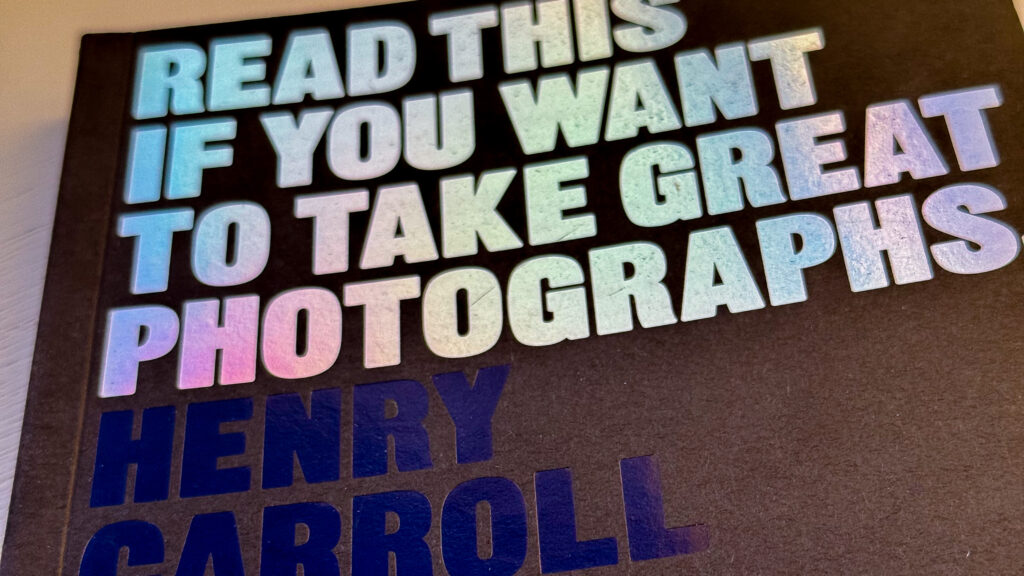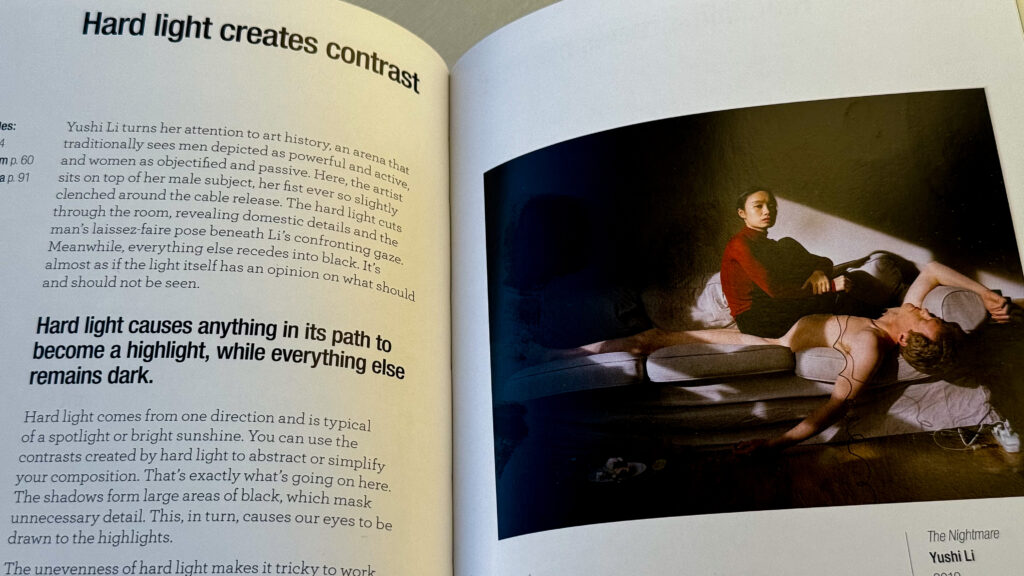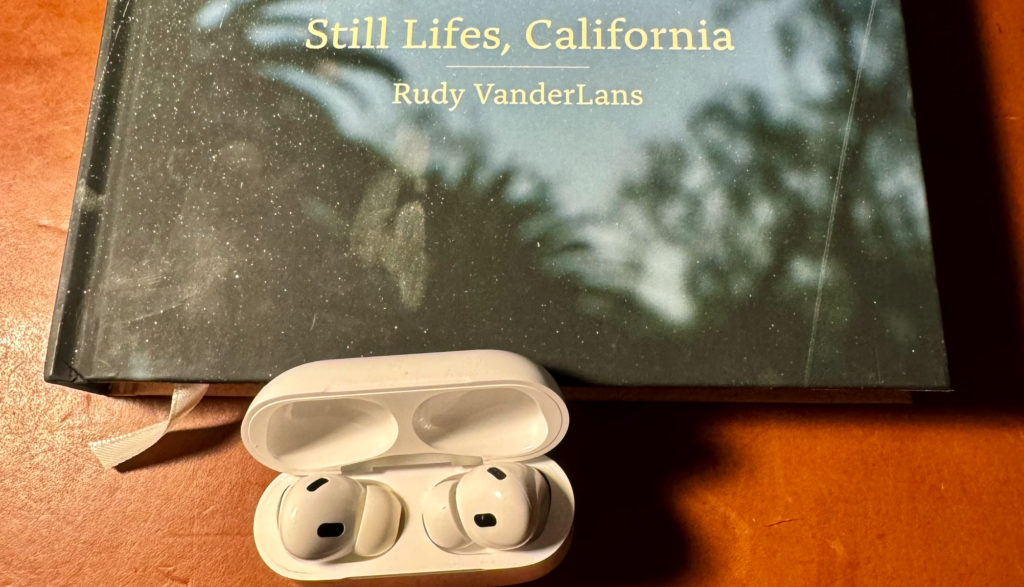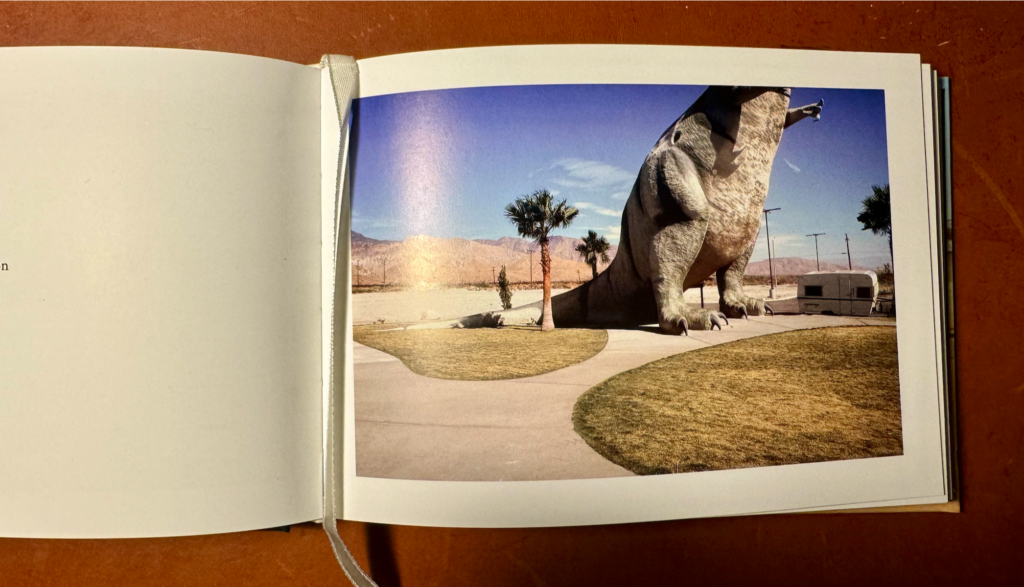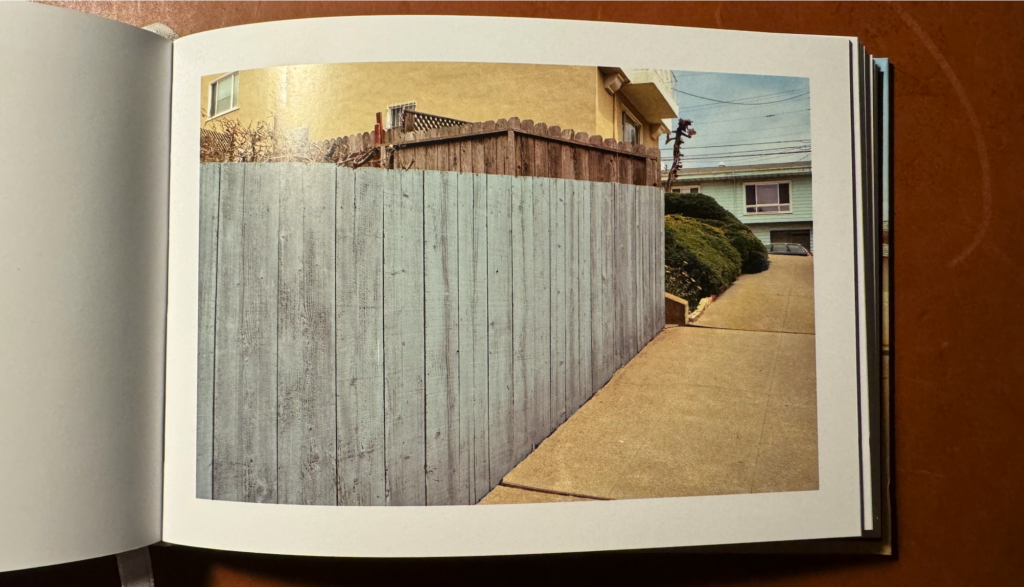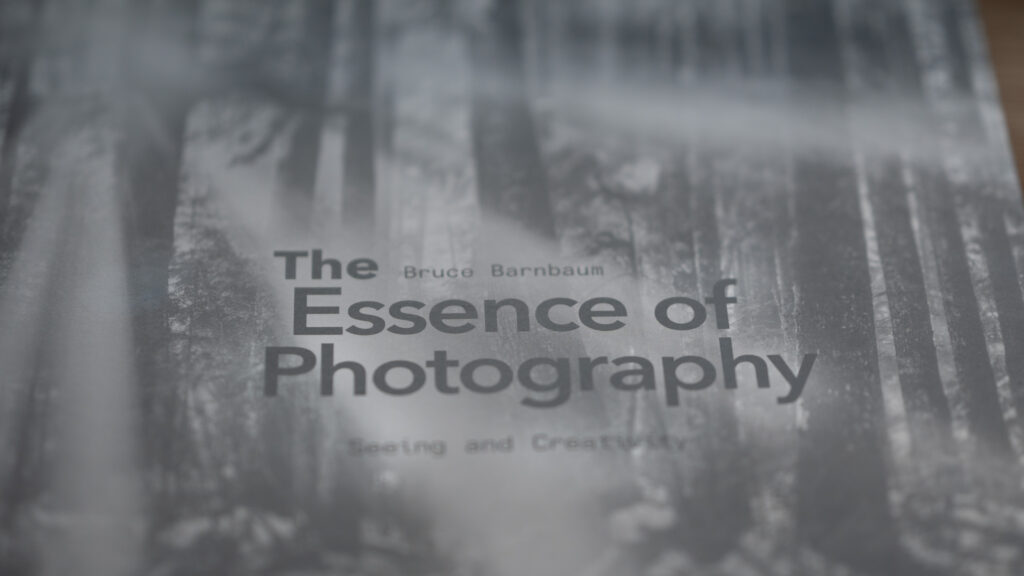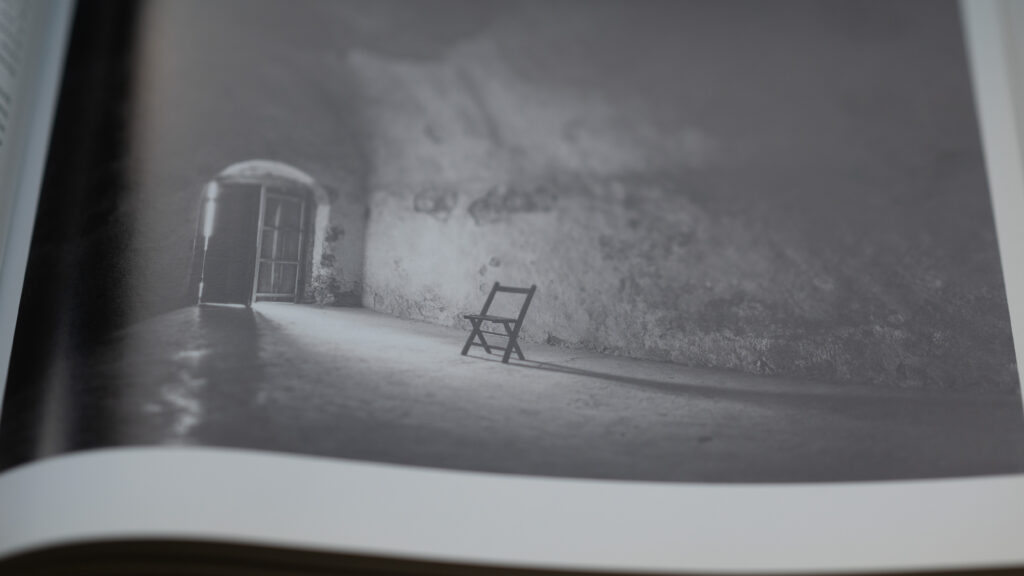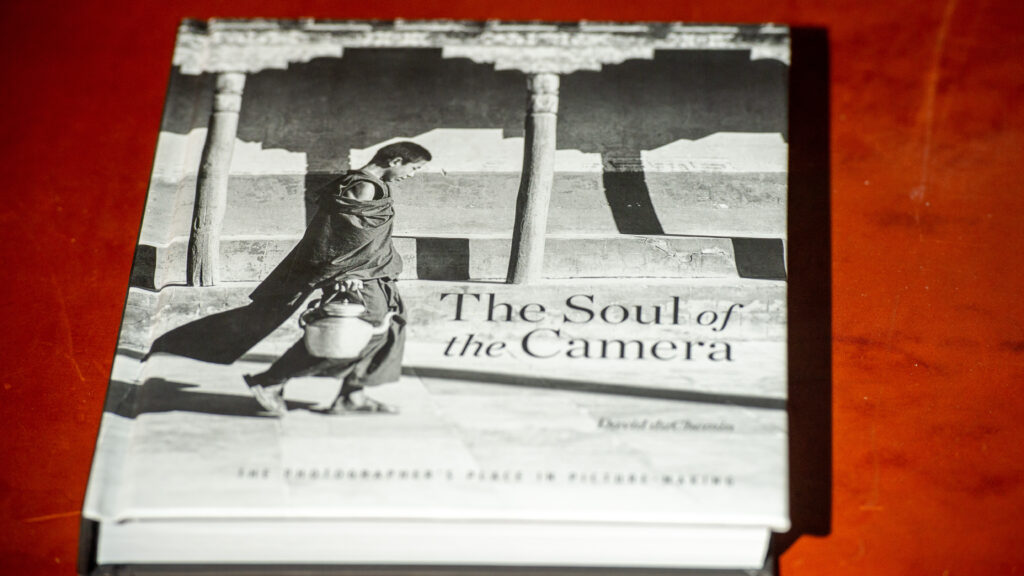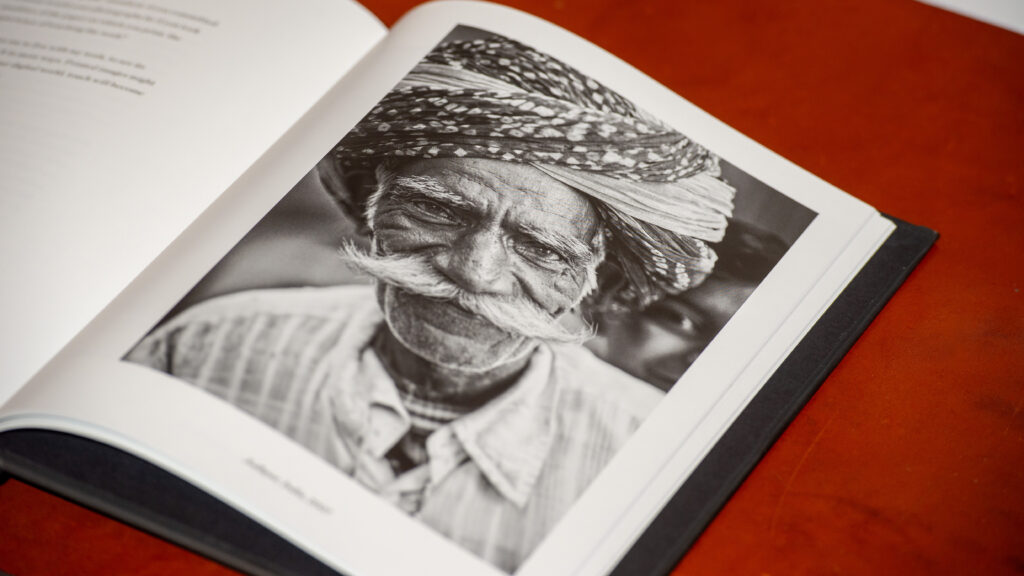Terminology
Your camera (most likely) has two mechanical curtains: one that reveals the sensor and another that hides it again. They work in close coordination to secure the exact exposure of your image. The curtain that closes the exposure is by some named the rear curtain (Nikon), others call it the 2nd curtain (Panasonic).

Curtains and flash
By default most cameras fire the flash just after the first curtain has revealed the sensor, but via configuration it is possible to ask the camera to coordinate the flash with the 2nd curtain (rear curtain). If you combine this with a long exposure of 1/2 to 2 seconds, the camera will first take in ambient light for a long time and just before the exposure ends, the flash fires and freezes the subject.
How to expose with rear curtain sync
First, you need to configure the camera to synchronise the flash with the second curtain. On a Nikon ML you can hit the “i” button and find the flash options menu, and in here one option is rear curtain sync.

Second, you need to secure a long exposure. You can do this in manual exposure mode, but I am lazy and use shutter priority mode. The camera then takes care of the ISO and aperture. Be aware that if there is too much light, the image will be over exposed, in case a closed down aperture and low ISO cannot make the cut. In those cases you may need to add an ND filter.

Finally, of course, you need to add a flash. I find that an on-camera flash will do the job best, as it will secure that the flash light at the end of the exposure is directed towards the subject.
Shooting options
When you have a long exposure, you can either:
- have the subject moving to create the effect (a dancer or a car driving by) or
- move the camera to create an effect.
A variation of the latter is to turn the zoom during the exposure, if you are shooting with such one (with a prime it does not quite work!).
If you want to create a more “structured” look when you move the camera, a tripod can be handy.