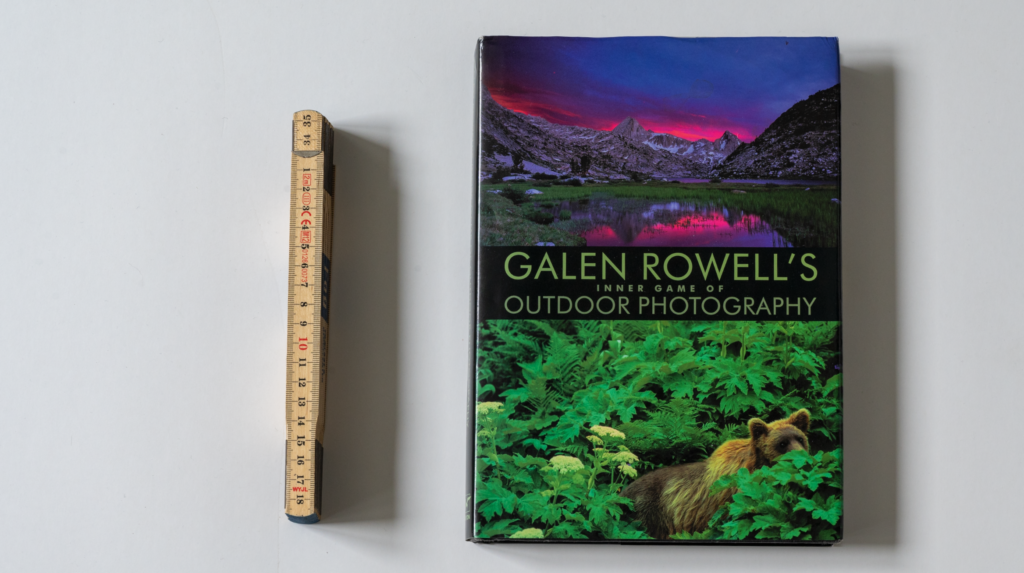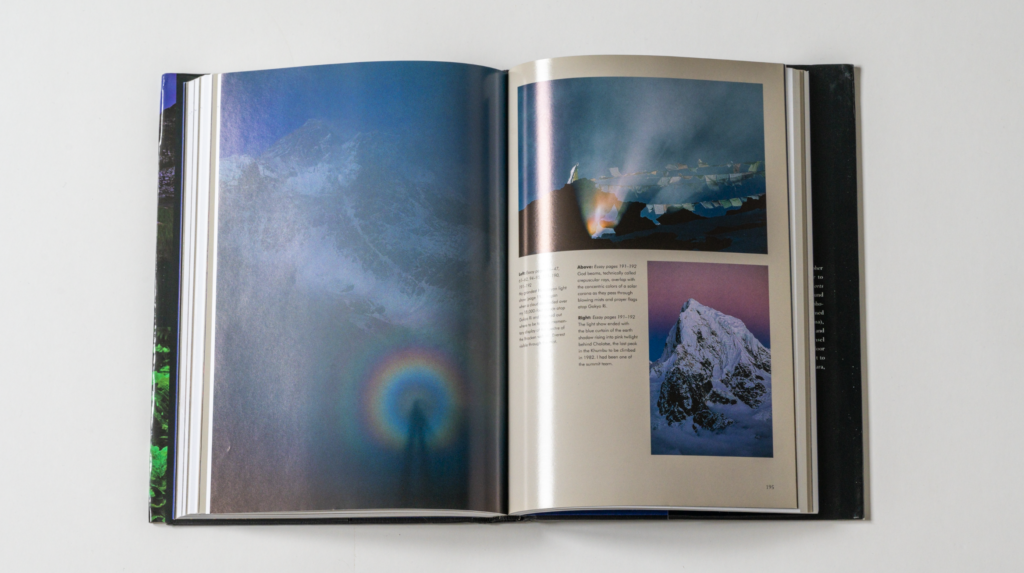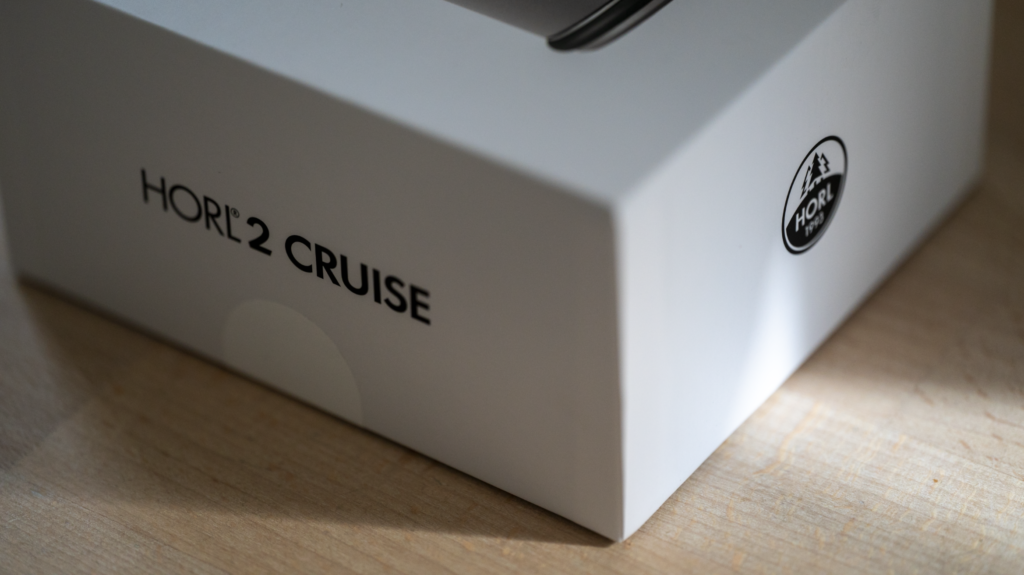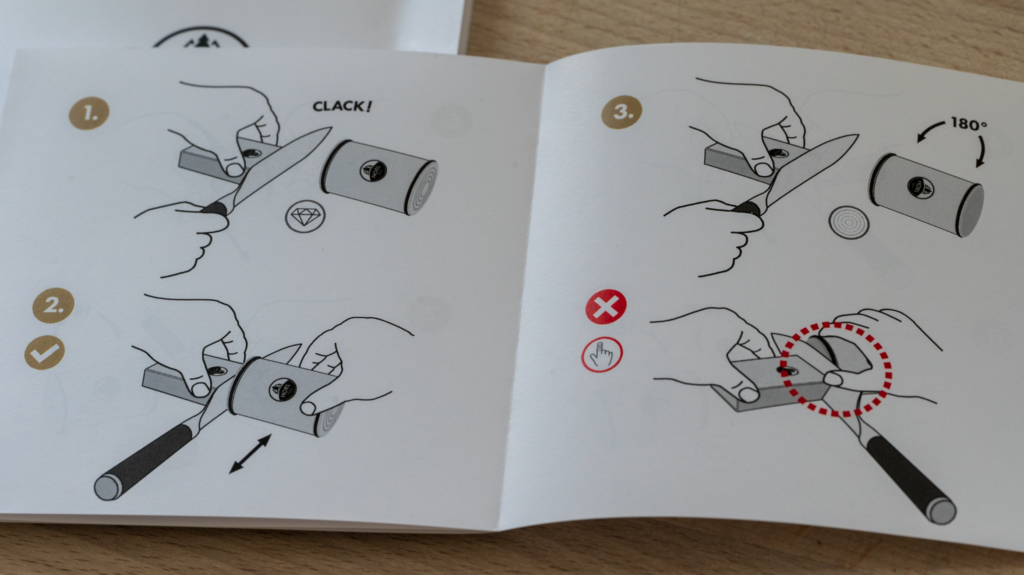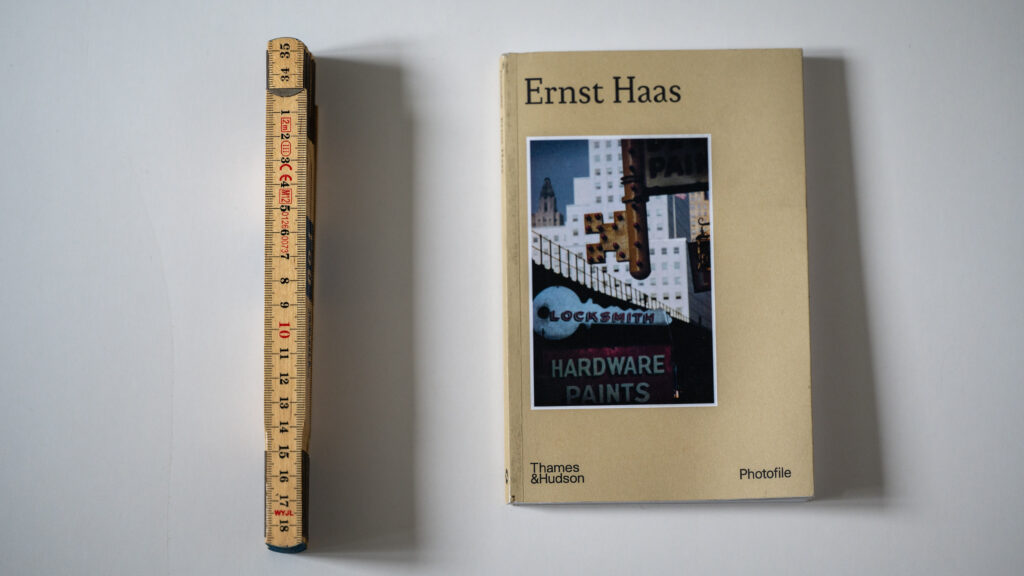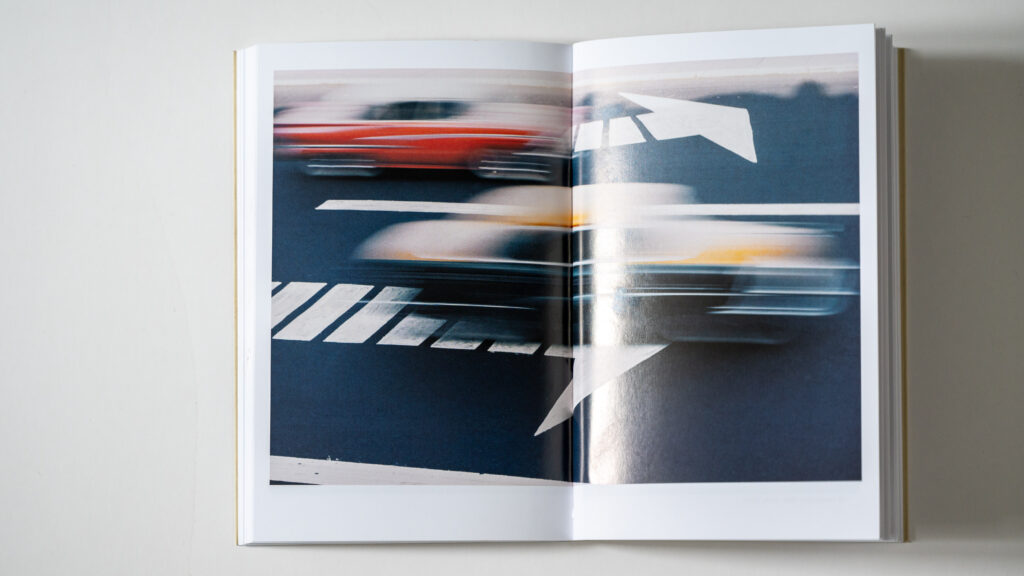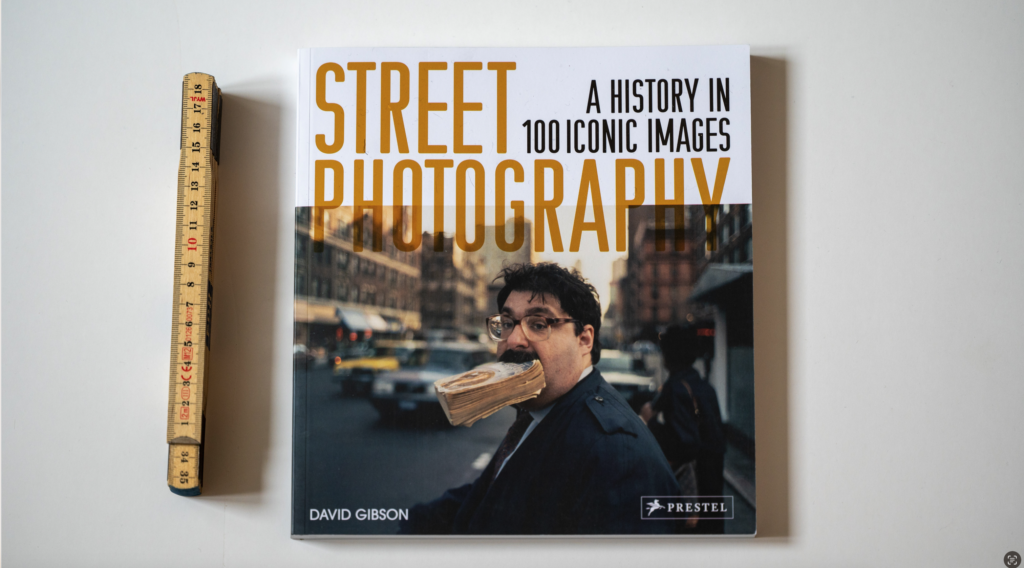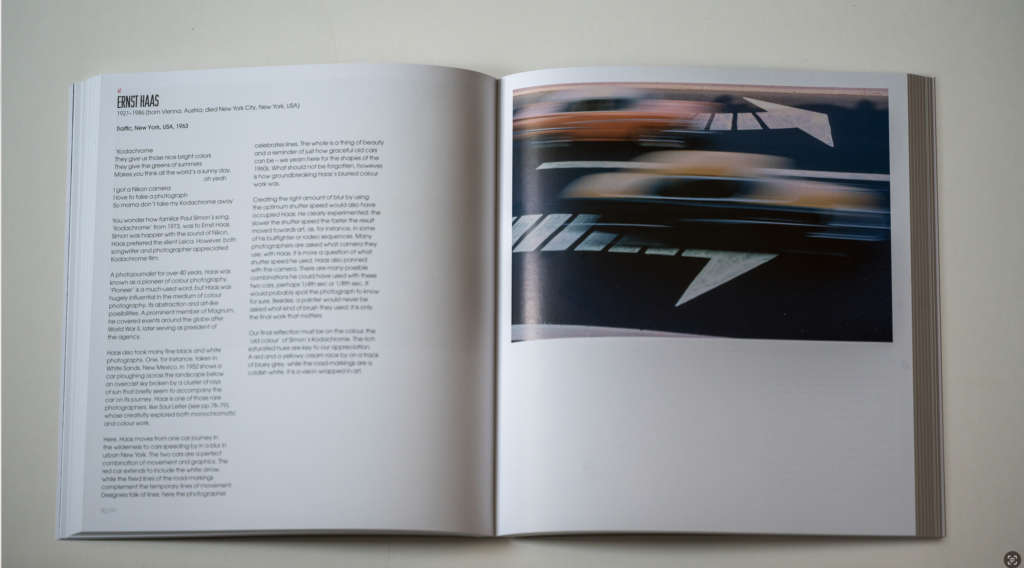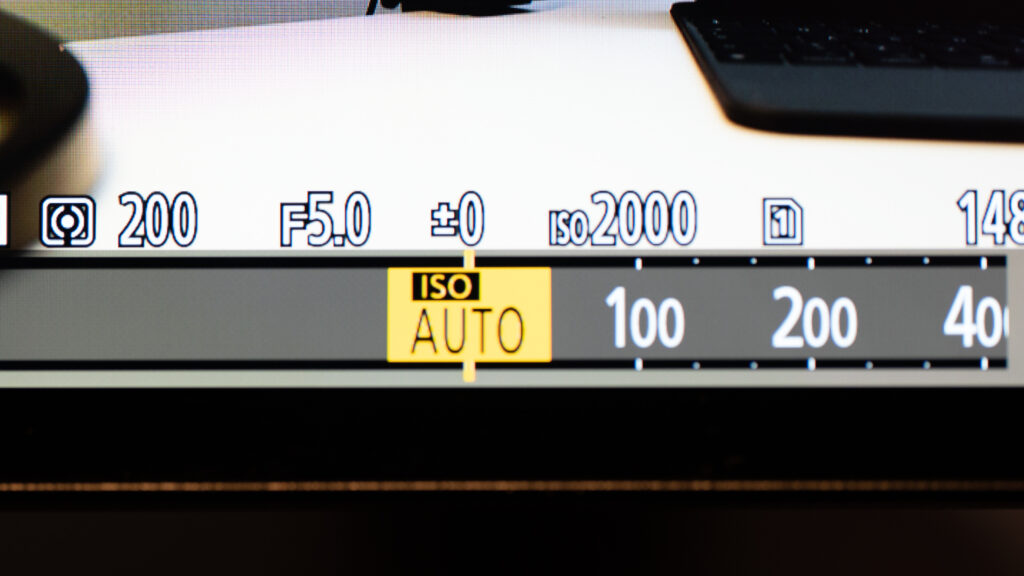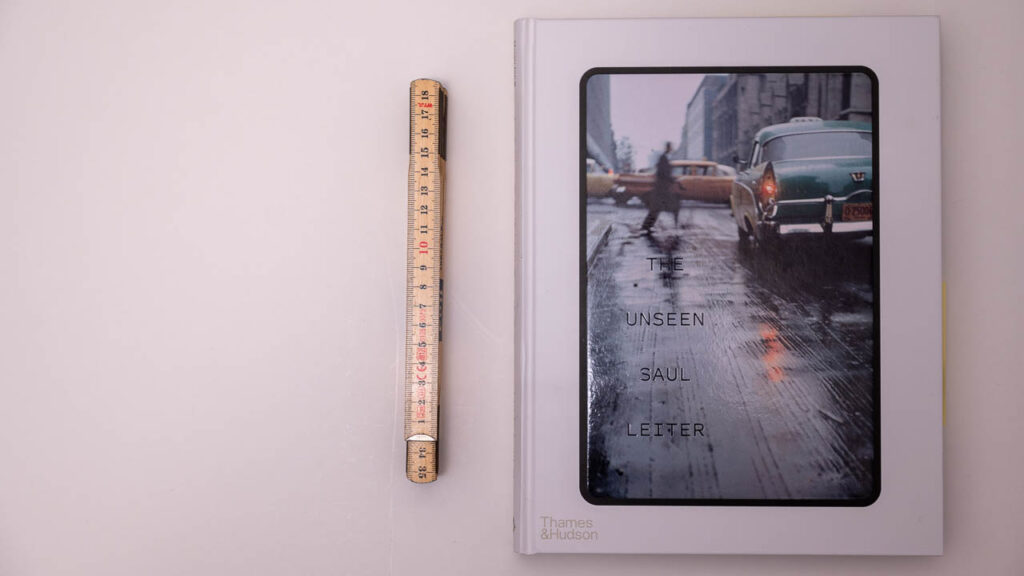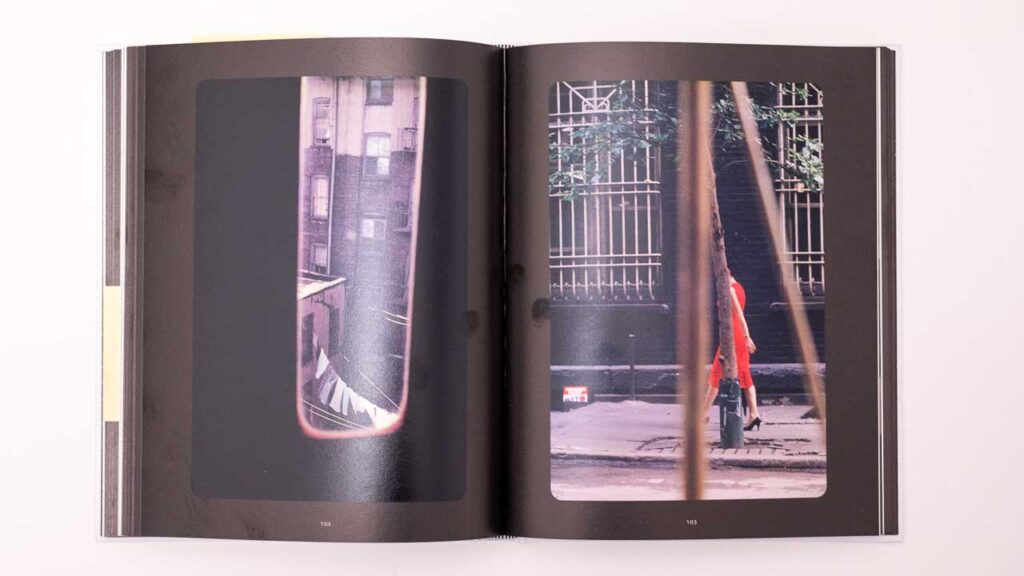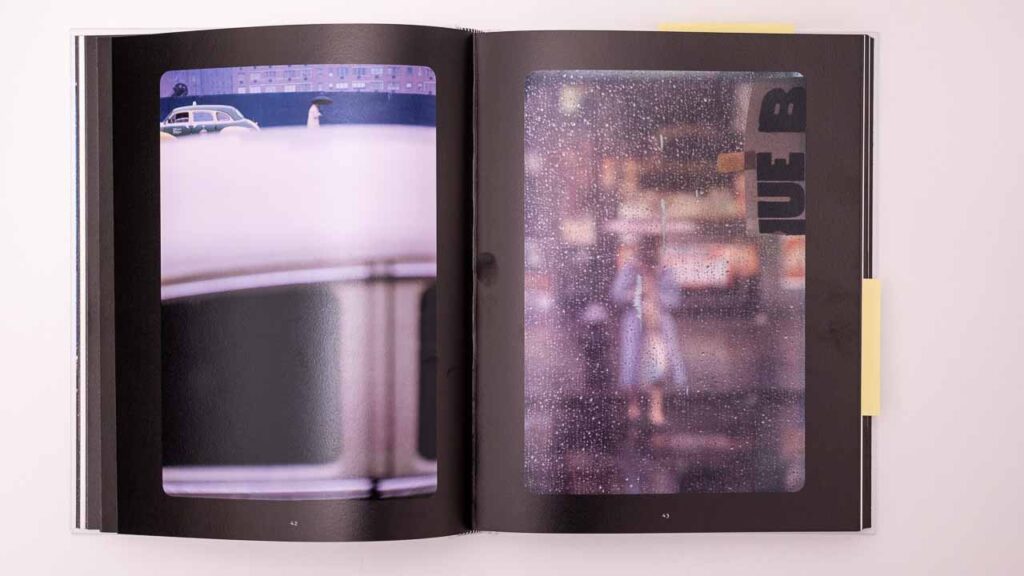Portrait photography away from home is a brutal game if you ask me. Not only do you have to be ready with the gear and your skills lined up, but you also have to adjust to the lighting conditions and the physical location the client has chosen. The parameters in play are many more than if you ask the client to show up in your studio where you know exactly what backdrops to choose from and where the flashes are positioned.
This little checklist is intended for you if you are new to the task of shooting (digital) portraits away from home. A getting started guide, if you like. As your experience grows, you may find that you grow out of the advice given here, but that is as it should be. The intention is to get you going, not to limit you as your skills and experience grows.
You are not alone
If you are a photographer and not super comfortable with all the buttons and dials on your camera, then here is a little secret: you are not alone! Many photographers are not engineers but originate from a more creative line of business, and hence the many technical aspects of photography is either not of interest or not necessary to get the job done. The most important thing is that you are comfortable with the fact that you don’t need to know all corners of your camera. Or to say it another way: it is OK to be uncomfortable with the fact that your are uncomfortable with some buttons on the camera. You can get the job done still.
Respect your own role
You have been hired to do a job. To be successful in that job, you sometimes have to instruct and direct the client. Maybe they need to adjust the hairdo, bend an arm a little more, the dress folds in a way you don’t want it to, etc. Make sure you are the boss when it comes to the photography work.
The client may be tired and want to move on, they don’t want to do as you say, etc. Here you need to take charge and not cave in: Your success does not come randomly, but through carefully managing the shooting process, and that entails directing the client and being the boss when needed. Be polite and friendly of course, but do stand your ground. The better you are at this, the better results and the happier clients.
Take time to talk to the client during the shoot. Not everyone is comfortable in front of the camera, and then your job is the help them. You can try different approaches like asking an open ended question or cracking a joke – both helps them being less self aware. Or involve them in the shoot and ask them to hold a reflector, if that can stay out of the frame. But first and foremost: read the person you are photographing and adjust your instructions accordingly to create the best atmosphere possible.
Agreed
To define your role, an agreement in writing is a must. It does not have to be very long or in the shape of a formal contract, but an e-mail to agree terms and conditions along with the scope of the assignment is mandatory if you ask me. Many photographers are not comfortable with this part, but it will come back and bite you if you do not lock the scope of the assignment with some sort of written agreement. And define what you plan to charge.
The important is that you have a good understanding of what the client wants to achieve and that expectations are managed on both sides. So if you are hired to shoot Adam at his 18th year birthday, then that is the job. Not to shoot Adam’s girlfriend or his parents. Use the scope definition as a central tool in managing the expectations. And also define who owns the images and if example copies can be used in your marketing or not.
If you plan to deliver the images on a memory stick and this is defined in the agreement, then it should be clear to everyone that ordering 10 printed copies of one of the images will be charged separately. Having a list of prices for additional services (such as printing) can help manage expectations.
Pricing is very individual per country and hence difficult to be specific about, but make sure you don’t sell yourself cheap. Just because it is easy for you to shoot 10 additional images does not mean it is easy for anyone. When you hire someone to paint your living room, it may be easy for that person to do the job because they have the skills and the training. But the value add for you is that you get the painting done with a very capable person that can paint much better than you will ever be able to do. Or find the time to do it. And there is the value, right? Look at your own profession the same way – your skillset did not come easy and there is a lot of value add from hiring a pro photographer.
Work backwards
When I was new to photography, I never gave the end result a thought. I was more worried about framing, light, exposure, etc. And that is also important. But it can be valuable to know how the digital images are going to be applied. There is a huge difference if the image is going to be posted on instagram in a 1:1 format, shared on a UHD TV set in 16:9 format or printed huge in 3:2 format to hang in a hallway somewhere.
When I shoot images that I know are going to be cropped to 16:9, then I often go a bit wider in my framing to allow the top and the bottom of the image to be cropped in order to fit the 16:9 format that I often use. Had I not zoomed out a bit, then I would be facing some difficult cropping choices. So beginning with the end in mind is a good exercise.
When shooting portraits, you may find that to fill the frame the best way, you may need to turn your camera 90 degrees to – well – portrait mode. Hence the name, I guess. But it can make a huge difference how you frame the shot. And if you find that portrait mode works for you, and you shoot with a tripod, then maybe an L-bracket is something you need in your camera bag. This question only came up, because you started thinking the process though.
Mind the background
Your subject is the star or the main actor. You don’t want anything to steal the attention from the star. So mind the background, please. If you study flower portraits or portraits of insects, you will see that the best photographers are very good at selecting backgrounds that do not dominate the subject.
Some photographers love to give their subject props such as flowers, hats, umbrellas or glasses. I am a bit sceptical to this approach. If you think it is the right thing to do, the do it by all means, but please consider if the props start to take focus away from the subject.
One way to make the background less dominating is by making it blurred. This is a common technique amongst photographers, as it makes the subject pop: Razor sharp subject, super blurred background. And it does work. But the price is that you may need to shoot at a shallow depth of field, and then focusing can become more tricky. And in extreme cases, only parts of the subject is in focus. What you can do is to make sure there is much more distance between the subject and the background than there is between the camera and the subject. In this way you can shoot at a middle-of-the-road aperture as f/5.6 and still get a reasonably blurred background.
If you choose say a white wall as a background, be mindful that the light metering system in the camera can be a bit confused. Your camera probably has an option named something like “centre weighed metering” – try that for size and see if it gives better results.
Focal length
If you want to be REALLY bored (say, you can’t fall asleep), try this: Ask two portrait photographers which focal length they prefer. Chances are that they don’t agree and will debate for hours on end. We are in personal preference territory.
One thing is certain: a very wide lens (say 20mm) will not make the subject look attractive, especially if you put the camera right in front of their nose! Whatever is in the middle of the frame will take up a disproportionate size, which of course is funny if you want the clowns red nose to be extra big, but most buying a portrait photographer expects something a little more accommodating.
The classic focal length for portrait is 85mm. It is like buying a Volkswagen Golf – it can hardly go wrong. Others prefer a bit longer lenses like 105mm or 135mm. But it stays in that range. The reason is that 85-135mm gives a natural representation of proportions without compressing the image too much. In other words: it looks natural.
Zoom versus primes is a discussion that started when the earth cooled down. In the old days, it was probably true that primes were sharper than zooms, but a zoom lens today is very, very close to a prime. So close that I doubt you for any practical purposes (other than pixel peeping) will notice the difference. And I do find that my 70-200mm zoom gives me some options to vary the framing via zooming that my 85mm prime does not. But it is very much up to you and your personal preference.
Notice that when I talk focal length here, I refer to the full frame (35mm) focal lengths. If you are shooting with an APS-C camera with a cropped sensor, then you need to multiply the focal length with 1.5 approx. to get to the full frame equivalent. So a 70mm lens on a APS-C camera is the same as a 105mm lens on a full frame camera.
Home
My best advice? Make sure you come home with something. Anything but empty hands. Your clients have put trust in your ability to do the job, and if your memory card goes belly up for some reason, or your camera gets stolen on the train on the way back from the event, then you have zero. Zip. Nada.
It is not funny to tell the clients that the important event wasn’t documented, unfortunately. And how ever good a reason you have, it does not help much. So do everything you can to avoid ending up in that situation. That is my best advice. Even the best composition with wonderful lighting captured with just the right exposure does not help much, if it sits on a memory card you cannot read or in a camera you don’t know where is. So backup, backup and backup.
If you watch some YouTube videos with camera reviews, one of the things many reviewers talk about for hours on end is if the camera has one or two card slots. I did not understand the importance of this in the beginning, but now I do – it’s all about having no single point of failure to ruin your day. If your data is duplicated at the source (= two card slots) then that helps a lot.
But even if you only have one card slot, you can bring a laptop or a storage device to make backups during the shoot. Or even better: to some cloud solution. Even if you have a dual card camera, you may want to do a backup still.
Be mindful that theft is a risk if you e.g. go via transportation shared with others, such as a plane or a train. Many people store their backups the same place as the original and forget that fire and theft will potentially ruin both the original and the backup in one sweep. So be a bit paranoid: make backups during the shoot and split the original and the backup as best you can.
Some older DSLRs allow you to happily shoot away with no memory card installed! There is a little sign on the rear LCD notifying you of this, but in principle you can go all day and shoot without noticing this. Such a grim situation will also be mitigated if you make it a habit to do backups during the shoot.
Procedure
Photography is in the creative genre. Quite opposite to procedure. Agreed. But combining procedure and creativity in my experience is the best way forward. Having worked in procedures you follow loyally allow you to focus on the more creative and fun part, while the more dull and boring part runs on routine. Well worked in routine.
It is not funny to establish these procedures or routines. But it will help you produce the same high standard result on a consistent level. And the difference between a pro and an amateur is exactly the consistency. So establish routines that lay the foundation for success, such as:
- Have a checklist for what needs to go in the camera bag and follow that list to the point.
- Bring spare batteries fully charged + a charger and a power bank
- Bring spare and formatted memory cards that you know work
- Test your flashes from home and how they are set-up in groups and channels
The above are just examples. But work on your routines to make sure you take all the unnecessary variables out of the equation. That gives you comfort and surplus to focus on the more fun stuff about photography.
Light
Photography is writing with light, so obviously light is important. If you need to travel carrying as little as possible, chances are that you do not have flashes or video light as an option, let alone light diffusers and stands to hold it all. So you are left with ambient light.
For portrait photography soft light is the preference by most, unless you are doing something very specialised, which I assume is not the case.
Soft light makes the transition from light to dark areas happen gradually rather than the abrupt way that hard light does. If you are standing in the sun on a cloudless summers day around noon, then you will know what hard light looks like!
Soft light is produced with a large light source relative to the size of your subject. So this is why the sun on a cloudless day can produce brutally hard light: it is a very small light source, far far away from your subject. If a cloud obscures the sun, then the cloud serves as a diffuser (and increases the size of the light source) and all of a sudden the light is much softer.
One way to soften ambient light is to put a big white cloth between the light source and the subject. You can do this both outdoor and indoor. The biggest challenge is to find a way to mount the white cloth, but a few pieces of cord and a bit of ingenuity can get you a long way. If this gets to complicated, holding a shoot through umbrella between the light source and the subject is another way of softening the light. Get the umbrella as close to the subject as possible to maximise the effect.
Finally, as simple tool as a reflector can maximise the use of the ambient light. If the light enters from the left, hold the reflector to the right to make the two sides of the face more evenly lit. If it enters from the top, hold the reflector under the chin to balance the light more evenly. You will be surprised how big the effect of such a simple tool can be. If you don’t have a reflector, simply use a white piece of paper or cardboard. A bonus is here that you can ask the subject to hold the reflector and hence be more engaged in the shooting process, which may help some become more relaxed and less self aware.
Continued reading
In part two I talk more about camera settings and the like operational stuff. Thanks for reading this far!
Related reading
Review: Nikkor 85mm f/1.8 S lens
Horizontal vs vertical photography