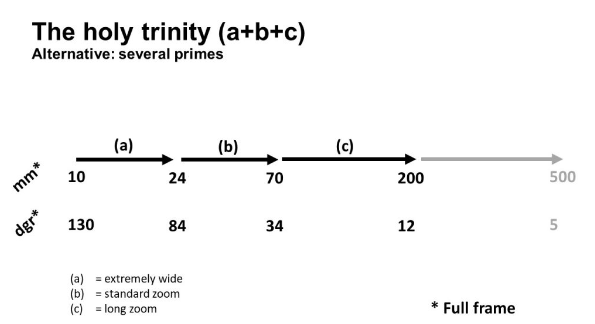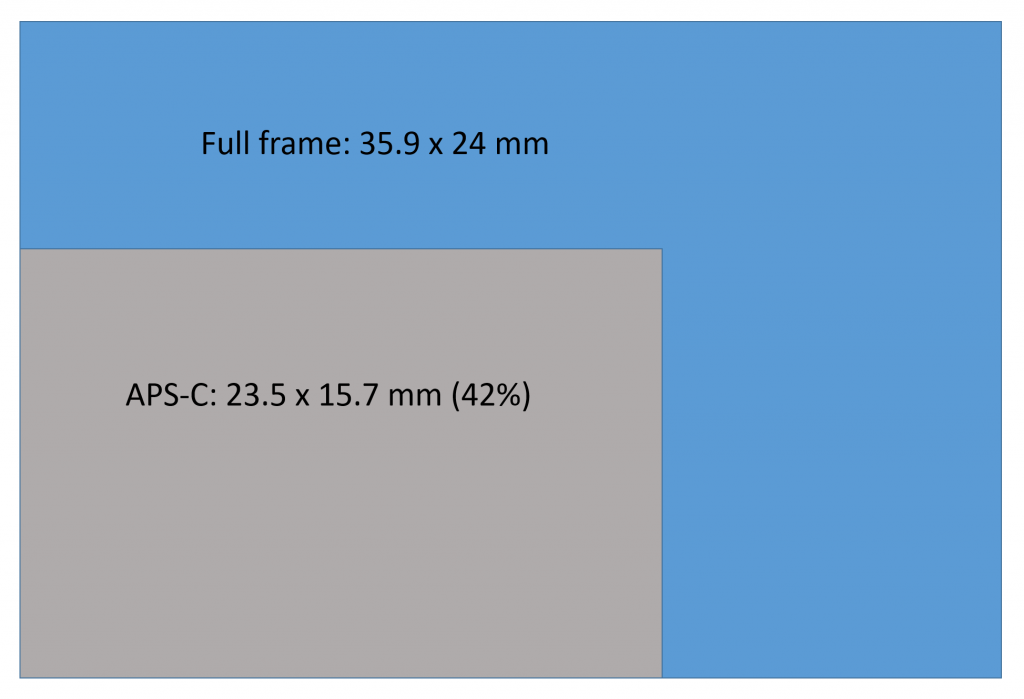I shoot both mirrorless and DSLRs and enjoy both of them. But there are differences, and in this post I want to share how I see them, and give you advantages of both types of cameras. My DSLRs are the Nikon D750, D700 and D5600, whereas my mirrorless are the Sony A7Rii, Fuji X-T3 and X-T20.

Where mirrorless is better
Viewfinder options. The electronic viewfinder (EVF) gives some options for combining camera metrics and the traditional viewfinder in one screen, where the DSLR primarily gives the view through the lens, and allows a bit of data to be displayed beneath. The EVF can show you what hits the sensor alongside with vital metrics like the histogram , just to give one example, and the DSLR has no chance to do so, other than in live view mode.
Autofocus. The autofocus capabilities of a modern mirrorless are nothing but astonishing. It is probably debatable if the software in the camera is artificial intelligence or just very powerful software, but the result it delivers cannot be disputed. With continuous software updates the manufacturers can push new and better software to do face recognition and eye detection, and the recent Fuji X-T3 software update is a brilliant example of the progress made. Also, there is typically no limitation to where you can put the focus point for single point focus – on a DSLR that is more or less limited to the center of the frame.
Exposure preview. If you, like me, shoot at lot in manual mode, the exposure preview in the EVF is a huge help. What you see in the viewfinder emulates exactly the picture you will take when you hit the shutter, so if your settings underexpose the picture, your viewfinder shows a dark picture. I know that a DSLR has a metering scale that says the same, but I am often so occupied with looking at the subject, framing, etc that I forget to look at the meter. The “warning” that you get from the EVF has saved me some frustrations more than once.
Shooting with old manual focus lenses. The fact that the EVF allows you to zoom what you see in the viewfinder, is a huge benefit to manual focus, and this in combination with focus peak points makes manual focus on a mirrorless so much easier than a DSLR. In fact, these features in combination with a dumb adaptors, makes it possible to use vintage lenses from various brands on any mirrorless camera. So the huge amount of cheap but high quality vintage glass available has suddenly been brought to new life due to the features of the mirrorless camera bodies.
Silence. Maybe a specialized feature, but you can shoot absolutely silent with a mirrorless camera. No moving parts when you hit the shutter, if you switch on the electronic “curtain”. It is a very strange feeling when you try it first time, and I have my camera simulate the sound of a DSLR to give me feedback that a picture was taken. But I can see that wedding photographers taking the “I do” picture or the discrete street photographer enjoying the stealth mode of their mirrorless cameras.
Video capabilities. The mirrorless cameras get more and more computing power and this also makes it possible to process more and more resolution and frames per second. We have seen 1080p grow to 4K and 8K, the bit depth increases and the max frames per second also seems to double every second year. And this technology is primarily available in mirrorless, with the Nikon D780 being the exception to this rule. So demanding hybrid shooters probably only look towards mirrorless when choosing a camera these days.
Where DSLRs are better
The optical viewfinder (OVF). No matter how good they make the electronic viewfinder (EVF), it will never be as good and as fast as the optical one. There is no lag at all, and what you see is what you get (WYSIWYG). On the EVF, you are watching TV. Modern EVFs are fast and have a lot of resolution, but it will never be as fast and as high resolution as the real deal.
The battery life. Provided you don’t shoot in live view, the advantage of the DSRL is that it doesn’t have to fire up and power a TV screen (the EVF) that drains a lot of power. So the battery life of a DSLR is much longer than the mirrorless. You probably want to get a vertical grip for your mirrorless alone for the reason that it holds one or more extra batteries to compensate for the fact that a mirrorless chews your batteries like packman chews coins.
Ergonomics. I am of the opinion that a camera should either be so small you can carry and operate it with 3 fingers (like the Sony RX100) or so big and bulky that it fills your hand and has a good grip, like the Nikon D700. Anything in between is a mistake. Both Fuji X-T20, X-T3 and Sony A7Rii are unfortunately in the “in between” zone, and for all I have had to buy battery grips, not for the sake of more battery power, but to give me just decent ergonomics. I think it is fine that the body is more slim and the weight is a bit lower than on a DSLR, but please give me ergonomics like the good old DSLRs!
Price. DSLRs have been around for many years, and a good guesstimate is that more than 95% of the cameras out there today (October 2020) are DSLRs. And many cameras produced today are still DSLRs. So if you want to buy used or make a good deal on a black Friday, you will get much more camera for your money when it comes to DSLRs than a mirrorless. I am a big advocate for the Nikon D700, and although dated and only a 12MP camera, it produces absolutely amazing pictures and can be found for 400 EUR (used of course). And with a bit of luck, your copy will not be too beaten up and has a shutter count with plenty actuations left still. Be aware that the camera manufacturers stop producing spare parts after some years (how many varies) so eventually it will be difficult to have your trusty DSLR repaired.
What should you choose?
Camera choice comes down to personal preferences. You need a shoe that fits your foot. You cannot assume that because I like a certain shoe, that it will suit you. Feet and preferences are different. And so are photographers.
That said, I think that photographers shooting things that move fast like sports and wildlife will enjoy the AF features a mirrorless provides. But on the other hand the Nikon D500 (a DSLR) still has one of the best and fastest AF systems any camera can offer.
People photographers (wedding, portrait, friends/family) may enjoy the AF capabilities of the mirrorless, especially face detection and eye detection, to maximize the number of pictures in focus. It is a big relief that you can focus on other things than obtaining focus, and once you have gotten used to this comfort, I think it is hard to turn back.
Hybrid shooters will enjoy the evolution of the video capabilities in the mirrorless cameras. But a Go-Pro camera can also do astonishing things if your zoom/lens requirements are not too advanced, so a better option could be a cheap DSLR with a Go-Pro on the side.
And just to round off with a bit of perspective: Many of the pictures that are classic and that you probably have seen and admired many times, were made with technology far less advanced than the camera in your smartphone! Choosing a good camera body is vital, but subject, scene, colors, light, timing and composition are even more important. So maybe your good old DSLR is not so bad after all.
Thank you for reading this far!