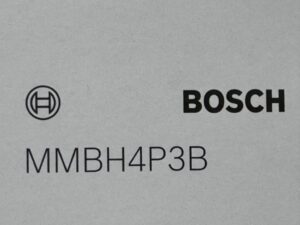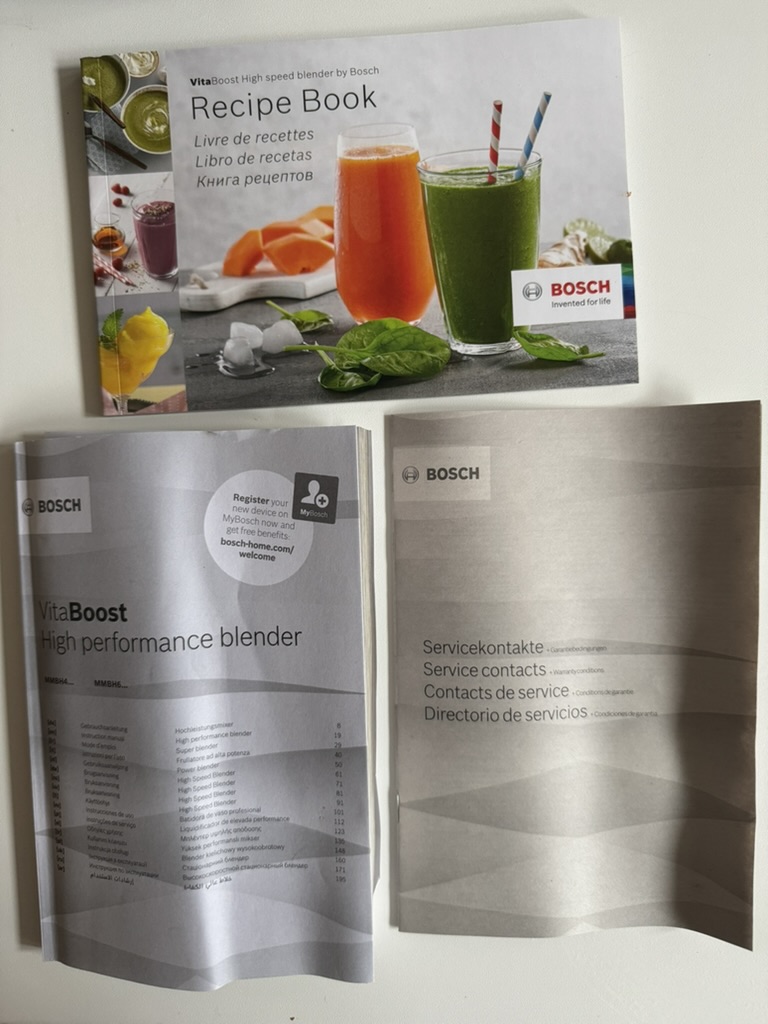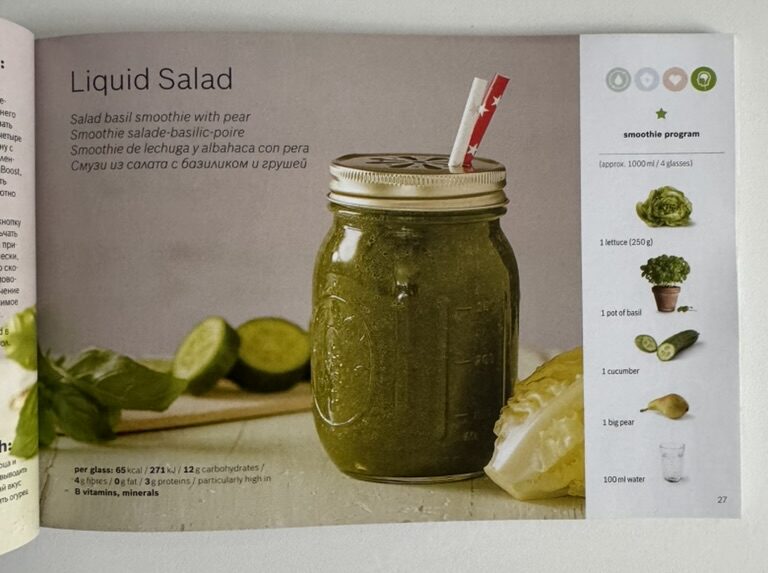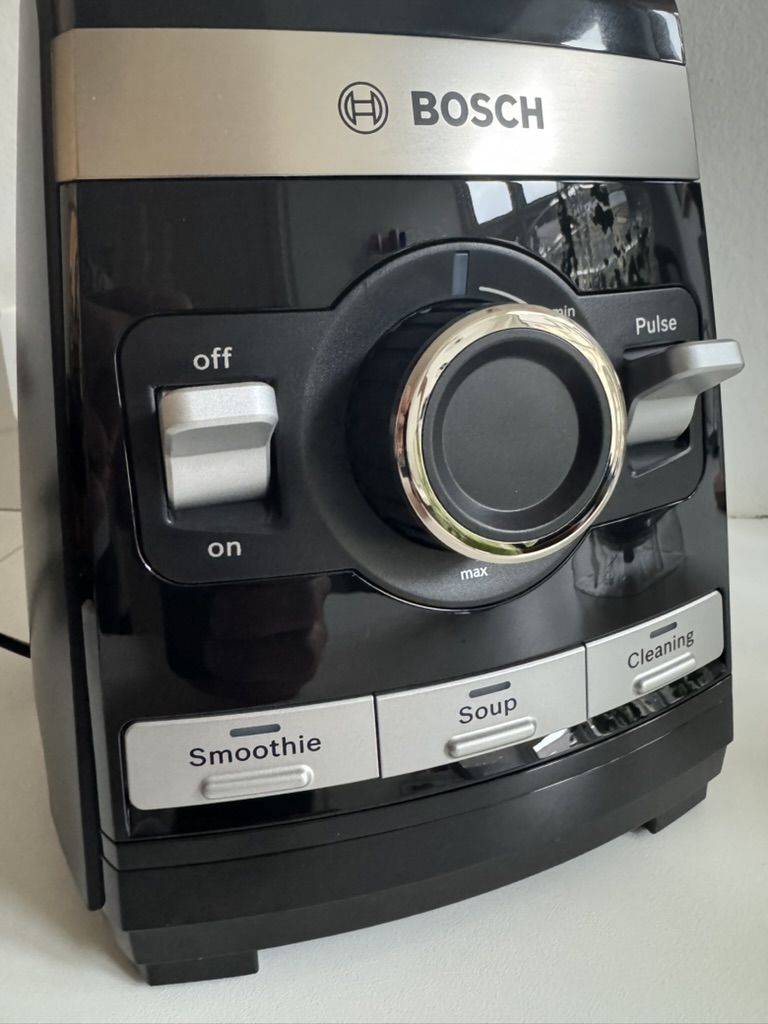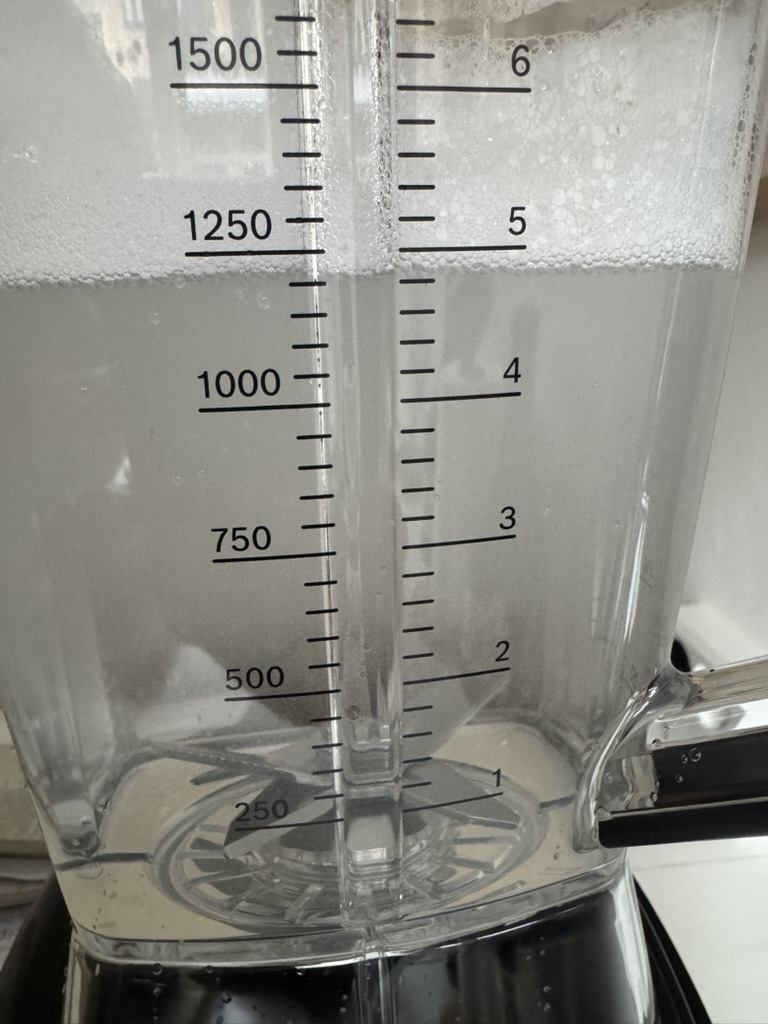From Vivoactive 3 to 5 – but why?
My wifes Vivoactive 3 started to act funny in terms of battery life. Being 3-4 years old, we figured that a repair would be futile and cumbersome or both, and started to look for alternatives. As Garmin on a regular basis pushes out new versions of their products, our eyes caught the Garmin 5.
Here in December 2024 the Vivoactive 5 is on offer, so a good guess is that the version 5 will be replaced by a version 6 anytime soon. This gives some options for getting a version 5 on offer and this is exactly where we ended up. We did not skip version 4 deliberately, but timing wise it just happened that we were in the market for a new Vivoactive when the version 5 seemed to be the current (and soon to be replaced) version.
So in this blog post I want to relay what it feels like to upgrade from version 3 to 5. It will not be a complete and specs based blog post, rather a “what did we notice along the way” kind of post. So not very scientific or systematic, but we hope it will give some insight to what an upgrade is like, and hopefully this can help you, if you sit on the fence and consider a similar upgrade.
The Garmin Vivoactive series is positioned in the Garmin universe as a budget friendly and feature-rich watch that does not offer the “I’m a triathlete (wannabe)” features of say the Garmin Fenix watches, but on the other hand offers sufficient functionality for the weekend warrier. So my take on the Vivoactive is that it is one of the best options in terms of bang for the buck when we are talking Garmin.
If the whole sports watch universe is new to you, please be aware that a watch is so much more than the watch. You start tapping into an ecosystem that will collect data and metrics about you, and in order to maintain a line of consistency, you probably will be inclined to stay with the brand that you already have. So look at alternatives like e.g. Suunto, Apple and Polar (just to mention a few) before you make the plunge. But given that we are talking Garmin in this particular case, lets dig in.
Unboxing Vivoactive 5
The box with the Vivoactive 5 is light, actually so light that I feared that they had forgotten to put the watch in there! But it was there along with the usual suspects: a charging cable and some paperwork. My fear of missing the watch in the box was perhaps justified, as the spec sheets tells that Vivoactive 5 is only a tad more than 40 grams! That is really impressive!

The first thing I noticed is that the charging connector is still the Garmin proprietary one – some things apparently don’t change! I had hoped to find USB-C that even my bicycle light now make use of, but no, Garmin sticks to the Garmin connector.

Appearance
Comparing the appearance of the two, they are rather similar, which is good news, as it is a small and light watch. However, the Vivoactive 5 is more refined. The bezel is smaller and more rounded, the screen seems larger and with better contrast.

Also, then you compare the watches from the side, the Vivoactive 5 seems more elegant and rounded in the design; more discrete if you like.

I was happy to find that the 20mm width of the straps is unchanged, and hence the leather straps that we have bought as an accessory could easily be moved from the Vivoactive 3 to the Vivoactive 5. As you are likely to wear the Vivoactive round the clock in order to get the most data and the best metrics, you may find that your skin does not agree with the constant contact to the rubber straps. If you buy the straps off-brand as we did, this will not break the bank (this blog is not sponsored by any vendor).
Migration
Moving from the Vivoactive 3 to 5 could hardly be easier: the Vivoactive 5 presents a QR code on the display and once you scan that using the camera on your smartphone, a guided process starts that takes you through the migration from 3 to 5. It really could not be easier.

The precondition for this is that you with the Vivoactive 3 were fully engaged in the Garmin ecosystem and have the Garmin app downloaded. As soon as the connection to the new watch is established, data is transferred to the app as with the Vivoactive 3. The biggest challenge is actually to disconnect the old watch in the app!
Whats new?
The biggest difference you’ll notice immediately is the much better display on the vivoactive 5. It is visible in broad daylight and in the dark and appears much improved over the vivoactive 3. This is probably due to improved resolution, but also that the contrast is much better in the newer display.
Feature wise the Vivoactive 5 has more to offer and we have noticed:
Body battery: An index between 0 and 100 that indicates how well charged your body is and say if you have lots of energy to meet a challenging day. It is fun to see how it raises as you sleep and drops during stress or just being active.
Sleep quality: A measure of the quality of your sleep. With different colours the graphics shows if you were sleeping light, were awake, REM etc. And a good nights sleep often goes hand in hand with a large increase in your body battery reading.
Oxygen saturation: Is probably self explanatory. You can measure it on demand, periodically or continuously. It is interesting to follow, but be aware that it requires a lot of light from the LEDs on the back of the watch and hence is taxing for the batteries.
With all these good improvements, we were a bit sad to see the barometer being discontinued, probably in order to keep production cost down. The Vivoactive 5 still provides GPS-based elevation data but it is with less precision than the barometric one. As we live on the 3rd floor, keeping track of staircases climbed is both important and fun!
There are a lot of features shared between the two watches and hence these do not get attention here. You can both pay with your watch and listen to music on both the Vivoactive 3 and 5.
In terms of battery life, we were actually quite happy with the performance of the Vivoactive 3 until the battery more or less collapsed overnight. With the Vivoactive 5 we hope to see roughly the same performance, but we have not had the watch sufficiently long to assess the battery performance.
Summary
We’re happy campers! The much improved display is a pleasure to use and the watch also seems to be a bit more snappy in its response when you swipe and browse through the menus. The body index, sleep quality and oxygen saturation are all useful new features for us. The only real down side is the loss of the barometer, but time will show if the GPS will be able to provide compensating data.