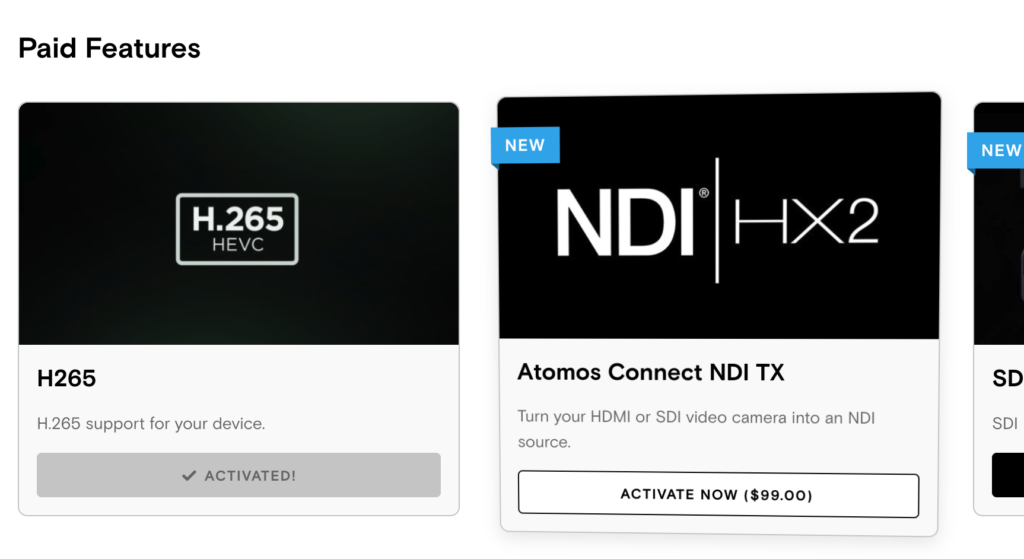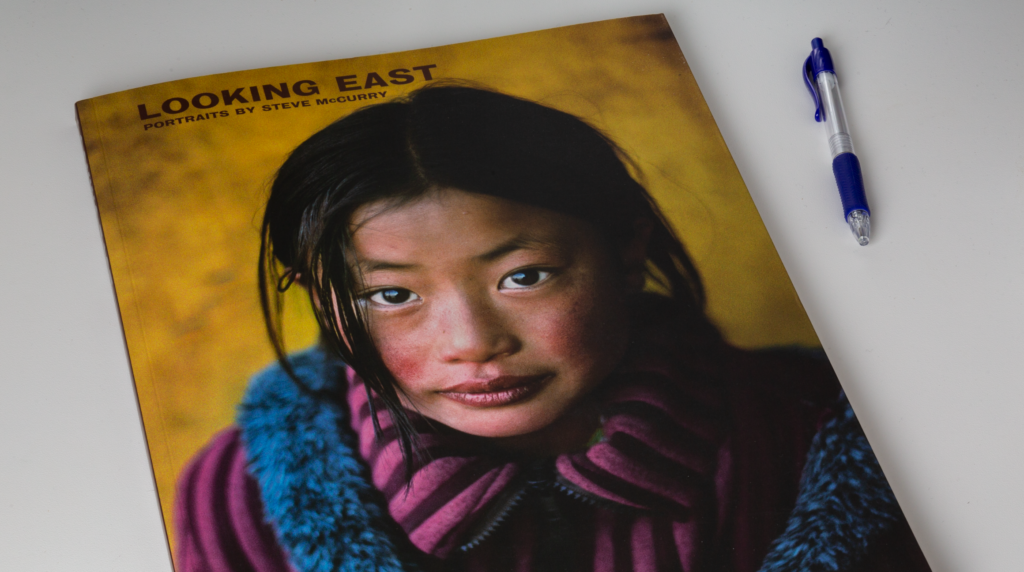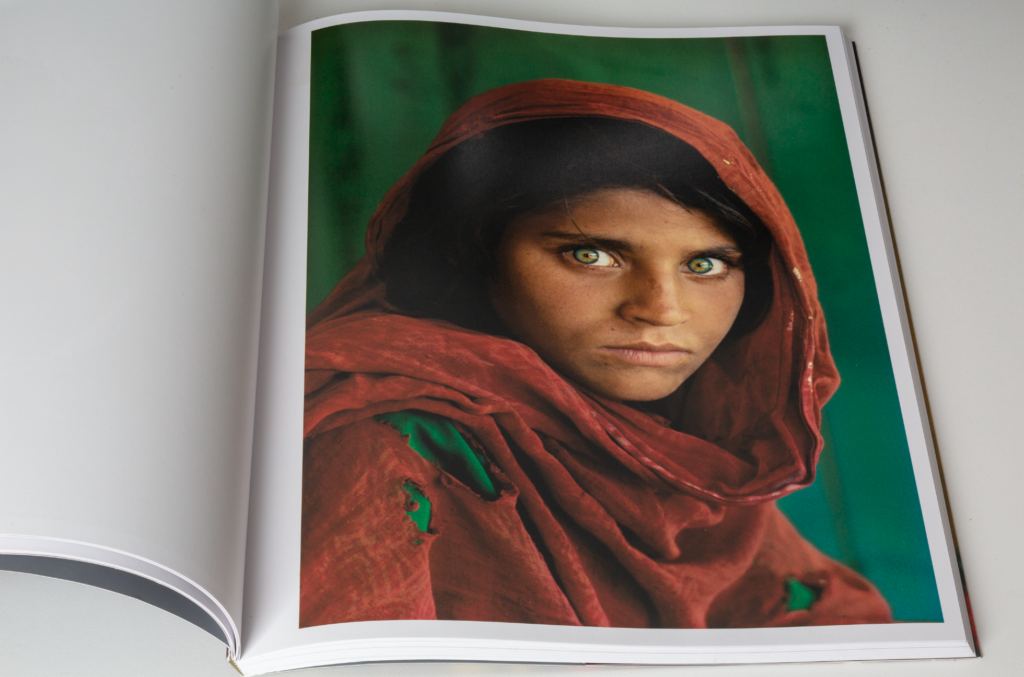Every spring when the weather get warmer I face the same recurring issue: My winter coat has a lot of nice pockets for me to store my wallet, keys and phone, but when summer comes and it is all t-shirts and shorts, what then? When I stuff my pockets with all my gear, I often find that my shorts get more and more interested in saying hello to my angles!
I have sometimes made it with a small backpack, but on a hot summers day, a backpack may not exactly be what you want to keep your back even warmer!
Hengwin

To the rescue comes Hengwin, a Chinese brand laser focused on small bags and pouches, practical solutions for carrying essentials without breaking the bank. You can find their homepage with all their products right here. The bag shown here will set you back around 30 USD. If you used the code “frederikboving” you’ll get a discount and if you order more than one, you may be eligible for free shipping! Make sure to check that you are not subject to import taxes.

The leather belt pouch that I have in review here easily takes an iPhone 13 pro, my little wallet and my keys. I could also easily have fitted my sunglasses in there along with the iPhone.

Carrying
The pouch gives you 3 options for carrying:
- Attached to your belt via a belt loop attachment
- Attached to your clothing via clip-ons and
- Carried in a cross-body adjustable strap
I must admit that I prefer the 3rd option, as it for me has a little more street credit, but also because I find it a more safe option – I am not sure I would notice right away of someone stole the bag when hanging on my hip! But that is all personal preference! It is nice that Hengwin gives options to choose from!


Build quality
I have not yet long-term tested the pouch, but judging from the initial look and feel, the build quality seems to be very good, especially when you factor in the price point. Both the leather, sewings the zippers seem to be of good quality.
I would have loved if the adjustable strap had been made of leather like the pouch itself, but I also appreciate that a long strap of leather also has some disadvantages when age sets in!

Summary
I think this is just the solution I have been looking for to keep my bits and bobs in one place. And even though I may carry a backpack when going to work, the Hengwin is probably with me as a bag in the bag, so I can always find my keys and phone. The build quality seems fine and if the pouch stands the test of time, I think you will find this to be a handy product without breaking the bank.

Video link
Related reading
Review: HORL 2 knife sharpener
Review: Timbuk2 Heritage Classic S Messenger bag multi-colored