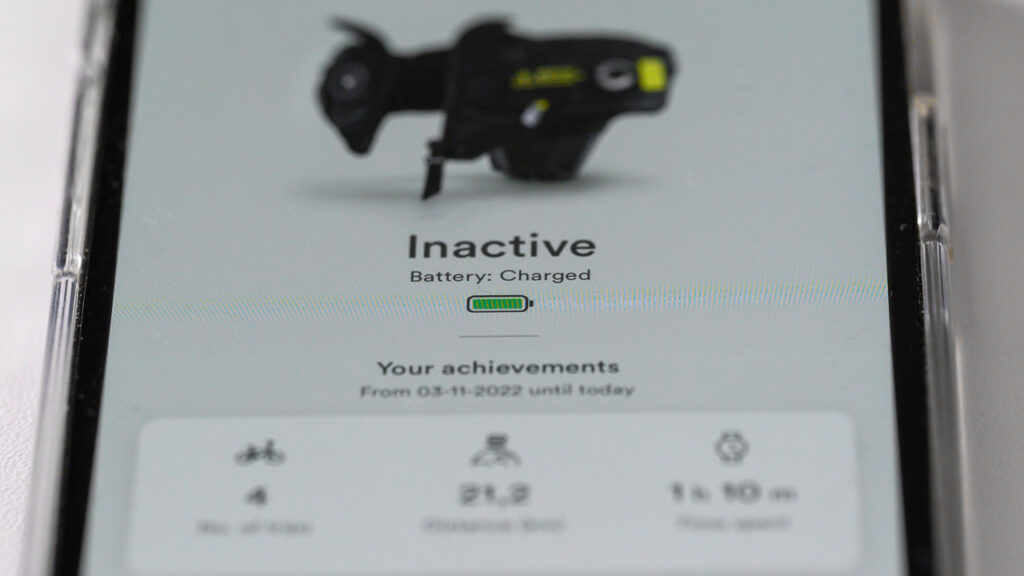The need for speed, or?
There are many 50mm lenses. It is probably one of the most versatile focal lengths of all, and loved by most photographers. So every vendor has at least one 50mm lens, and Nikon – being a big player – has many 50mm, both in current production and as vintage lenses.

In this blog post I want to dive into two current Nikkor 50mm lenses and point to some differences to help you decide between the two. I will not make the decision for you as it comes down to your personal preference and decision criteria, but I will give you some information that can help you make an informed decision.
Looking at the names of the lenses, one could be tempted to go with the Nikkor 50mm 1.4D lens, as it is faster. And faster is better in many cases.
Relative to the 50mm 1.8G lens, the 1.4 wide open lets in 2/3rd stops of light more than the 1.8G lens, and if you need the light intake because you shoot in low light settings where flash is not an option (say restaurants at night), then the fast lens may be the right option for that reason alone. The faster lens also gives a more shallow depth of field (DOF) when wide open – shooting at a distance of 2 meters on a FF camera, the 1.8 lens has a DOF of 17 cm and the 1.4 lens has a DOF of 13 cm. And for making the subject stand out against a soft background, this extra shallow DOF may be exactly what you need.
Technical performance
One of the challenges for lens designers is that the wider the lens needs to go, the more difficult it is to have the lens yield good sharpness and contrast.
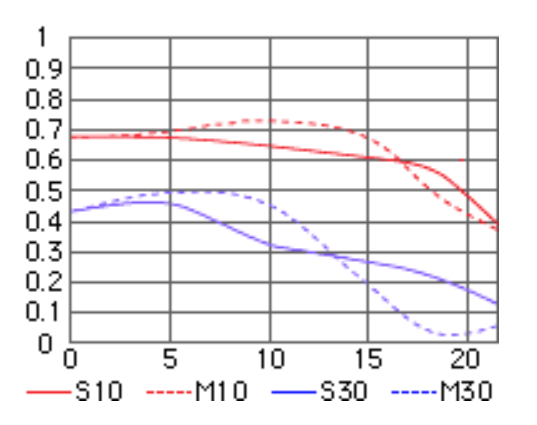
The above is the MTF chart for the 50mm 1.4D lens wide open. If you are not too familiar with an MTF chart, then the gist of it is that lines that are flat and high is better, and that the red is sharpness and blue is contrast. And all above 0.7 in my book is good performance. As you can see, the 1.4D is not a top performer in the MTF chart above.
If you compare it to the MTF chart in for the 50mm 1.8G that you’ll find in the review of that lens, the performance is much better. But be mindful that the charts are wide open, and as the 1.8G cannot go as wide as the 1.4D, we are not comparing apples and apples. But you will find that the 1.4D is a bit soft wide open – stopped down, it will perform better. But then again, the point with wide lens is to be able to use it wide, right? That is what you pay for and what carrying the extra glass around is all about.
The lack of sharpness and contrast in the corners may be less of an issue for you if you are a portrait photographer, where the centre sharpness is vital. And some softness (and hence forgiveness) may be the preference for some photographers, that may not need the super clinical and technically perfect image that will survive a pixel peeping scrutiny and MTF chart mapping. In other words, sharpness and contrast may not be the deciding factor for all photographers.![]()
Comfort and silence
The AF-S or G lens comes with a built in autofocus motor. The AF-D is dependent on the AF motor to be built into the camera body and driven mechanically via the “screwdriver” link between the lens and the camera.
In my experience, the AF-D works well and fast in general, but it is a bit noisy relative to the built in motor in the AF-S lens. And the dependence on the motor in the camera body means that you cannot use the AF if you later want to move to the mirrorless (ML) cameras from Nikon, as the ML cameras have no AF motor built into them. And if you plan to use the lens on some of the entry level APS-C cameras like the Nikon D5600, the situation is the same: no motor in the camera body, and you are left with manual focus.

Size and weight
Usually you get a big weight penalty for faster glass, but in this case it is not too bad, as the 50mm focal length does not require that much glass after all. The weight of the 1.4D is 230 grams whereas the 1.8G is 185 grams. In absolute terms this is a small increase, but if you are a hiker running up and down mountains all day with your camera, this could be a factor in your decision.
In terms of the size, the diameter of the 1.8G is larger at 52mm versus 42mm for the AF-D lens; my guess is that the focus motor in the 1.8G lens takes up some space outside the glass itself and yields the larger diameter. The 1.8G lens is also a bit taller at 72mm versys 64mm, but I would say that both lenses are rather compact despite these differences.
Prices
The 50mm 1.4D over at mpb.com is available here in December 2022 for around 150 EUR used, whereas the 1.8G is available for a little less, around 120 EUR used. It is quite common to see that faster lens is more expensive, even factoring in the auto focus motor on the G lens. But both lenses, if you ask me, are a bargain and yields an outstanding price/performance ratio.
Conclusion
I have only zoomed in on a subset of differences between these lenses, in the hope that these differences are the vital ones for making your decision.
There are other factors of course like bokeh, aberrations, vignetting, distortion, color rendition, etc. But I think you will find that these two lenses are close in comparison on these other relevant parameters.
Best of luck with your search and decision making!
Shopping link
Nikon AF-S Nikkor 50mm f/1.8G Lens
Video link