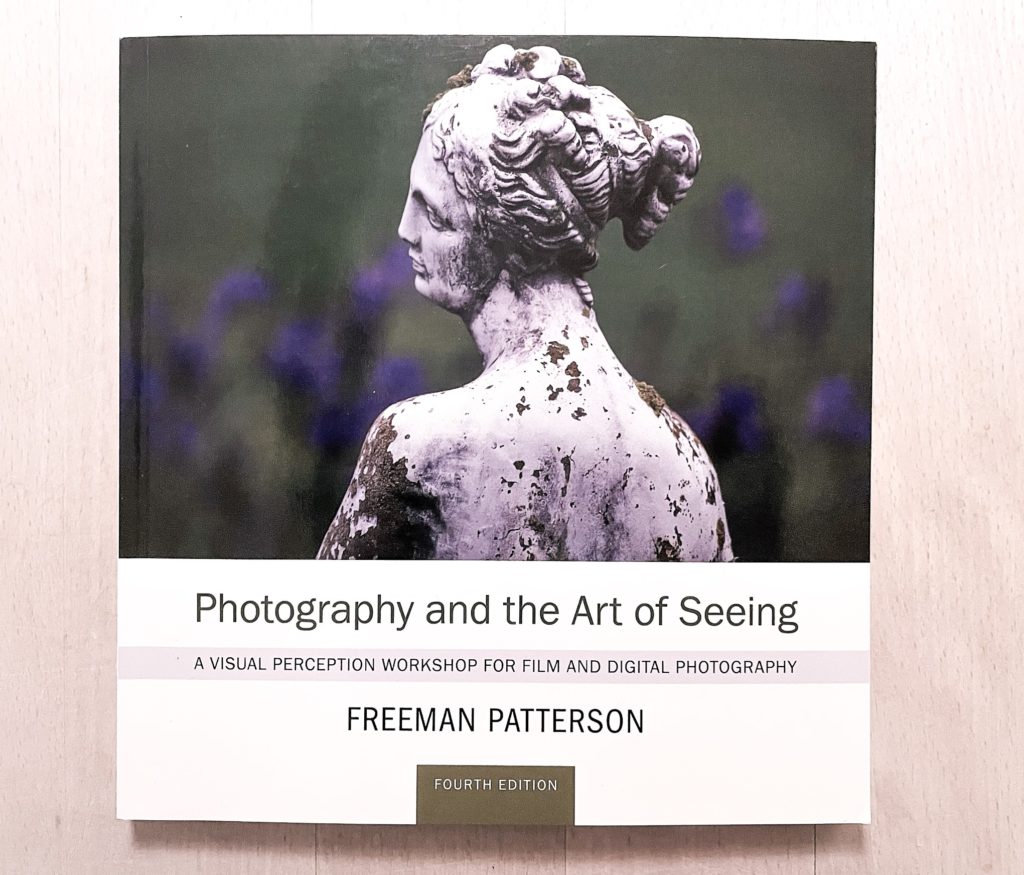All about the data…
The options available for storing files on the Nikon D700 can be a bit overwhelming, so I try here to give a short overview, so you quickly get a “drivers license” to the options available. It is not intended to be a full blown engineer explanation of all the ins and outs of file formats and compression, but a drivers license to help you make some clever decisions without getting too bugged down by technical details.
Resolution and compression
Your Nikon D700 has a 12MP sensor. No matter which format or compression you choose, the source of the data is still the same. And the resolution of the sensor remains the same. What your are changing is the format of the file, how much info is stored about each pixel and how the file is compressed. But not the number of pixels.
Note: You can change the cameras image area between FX and DX format, and within these choose between L, M and S. I will not cover this part here, but always recommend that you go for Large (L) FX format, to give you the most options in post processing. You can always crop the file, if that is to your liking.
RAW format
The D700 stores in RAW format named NEF – Nikon Electronic Format. It is just a format or a way to structure the file. Most software these days like Lightroom or Photoshop can read and work with these files. RAW is the “richest” format you can choose, i.e. all that is recorded by the sensor is also stored in the file. If you don’t like RAW format, then TIFF is an alternative, but if you don’t know what TIFF is or your printer doesn’t insist you send the files in TIFF format, then I would suggest you ignore this option.
You can compress the RAW file to varying degrees. The objective of compression is to save space. Lossless compression is the “lightest” way of compressing that enables your computer to “reverse engineer” the compression back to the amount of information available when the image was taken. In other words, despite the compression, no information is lost. Hence the name. My recommended setting. Uncompressed has the same advantage – no data is lost, but mind you that it takes up a bit more space and that processing time is a bit longer simply because the file is larger.
Compressed RAW saves you around 40-45% of disk space, and you loose very little data. However, you do loose some data, and the original file cannot be recreated. It is in other words a non-reversible algorithm that is applied when the compression is done. If you struggle with card and disk space, i.e. you have too little of it, then this could be a really good option to use for mitigating your space headache. But mind you that the price for memory and disk has only gone one way for many years – down.
Another dimension to the RAW format is the bit depth. Again, it is not related to resolution, but how much information is stored for each pixel. You can choose between 12-bit and 14-bit. It may sound like a small difference, but the number of options explodes exponentially as you add positions for storing information, and hence going from 12 tp 14 bit enables your camera to store MUCH more information. If you in any way shape or form can handle the bigger files that 14 bit generates, then the 14 bit is my recommendation.
JPEG format
JPEG is a very different format from RAW, and the objective is first and foremost to save space and make the file significantly smaller. Not in terms of resolution, but in terms of how much info is stored per pixel. JPEGS were designed to share images via low bandwidth channels and hence compression and small files is the main objective here.
The D700 gives you 3 JPEG options: Fine, Normal and Basic. Basic is where the compression is the biggest and the file is the smallest. Fine is where the compression is the least and the file is the biggest. Normal is the middle of the road alternative sitting somewhere between Fine and Basic. The compression takes data out of the equation. To illustrate: Where a RAW file may store say 100 shades of grey, a JPEG file reduces these to 30 shades of grey in Fine mode and only 10 shades of grey in Basic mode. So the granularity of the shades and the colors will be reduced due to the compression made. JPEG files are rather small also in Fine mode, so if you want to use the JPEG format, I always recommend that you use the format with the least compression: Fine.
Combined formats
You can choose to combine formats, so that the camera records both a RAW and a JPEG file at the same time. I have used this in my post processing so that I load the JPEGs and do a review of the images, mark the ones that I like and then afterwards only import the ones that I like as RAW files. As this is an additional step in the work, I have dropped this way of working and now only shoot and import RAW files. It takes more space both on my camera and my computer, but it saves me for a lot of time, and hence it is to my preference. As they say, time is money.